Windows Azure Companion for PHP: Common Errors
Windows Azure Companion for PHP
is a great solution to publish PHP bases service on Windows Azure just in a few
clicks. The solution is ready to publish on Azure with a little modification to
service configuration file (cscfg) and you can get this solution from the link
below:
https://code.msdn.microsoft.com/azurecompanion/Release/ProjectReleases.aspx?ReleaseId=4956
When using Windows Azure
Companion for PHP from the link below you might encounter the following errors:
[Error: 1] Service does not show any content
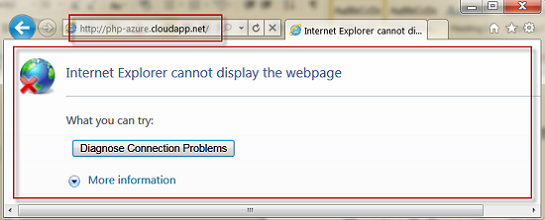
Reason: It means the PHP is not configured yet.
Solution: Please configure the PHP Runtime first to get the PHP Working on
your Service.
[Error: 2] HTTP Error 404.0 - Not found
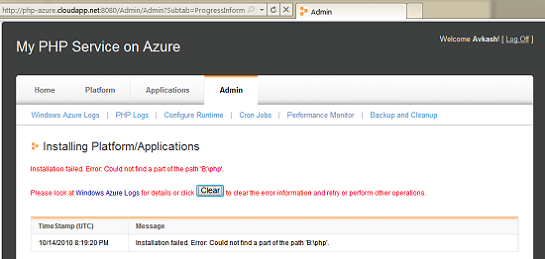
You could meet above error when launching your PHP based service.
Reason: The VHD could not mount that’s why the files are not available.
Solution:
1. Make sure that your Azure Storage used in this PHP solution, must not be
used in other PHP solutions otherwise the VHD may be mounted with other service
and you could not use in this service
2. If you have verified that
this is the only service use the VHD and if you still see the error then give
some time to get the VHD mounted. I found that sometime the VHD mount takes
longer than expected and it could cause this error.
[Error: 3] “Installation Failed Error: Could not find a
part of the path ‘B:\php’.
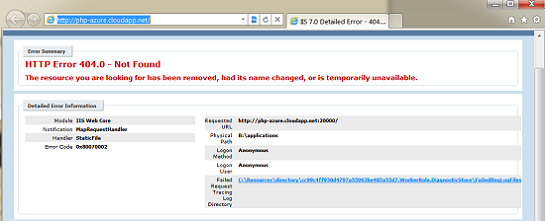
When you try to install any application or utility from PHP Administration
site you might get above error.
Reason: It means you are hitting error #2.
Solution:
1. Try to check if the service is active using service web url as:
https://<your_php_service>.cloudapp.net
2. Follow all other suggestions
given in error #2.