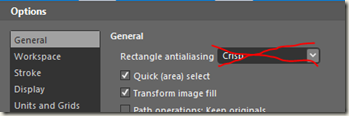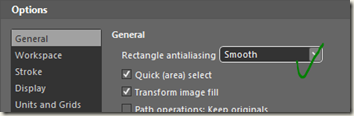Expression Design: Problems with exporting slices, wrong image sizes.
These little things can drive you nuts… I found a great blog post that makes it trivial to [re]generate the multiple images required for a Windows Phone Marketplace submission. For some reason, it was pulled (maybe due to the bug I’m about to describe), but here it is from the Bing cache:
Creating Windows Phone 7 Application and Marketplace Icons
Anyway, I was using this technique to create a simple image export operation for my Windows Phone marketplace application, but every time I would export the slices, some of the images would come out the wrong size – about 1px off. It’s critical that the images be precisely sized, or the app will be rejected – so this whole thing was useless and misleading.
After a bunch of searching, I found the fix:
- Go to the options page (CTRL-K, or Edit–>Options)
- In the “General” tab, change “Rectangle antialiasing” from “Crisp” to “Smooth”: