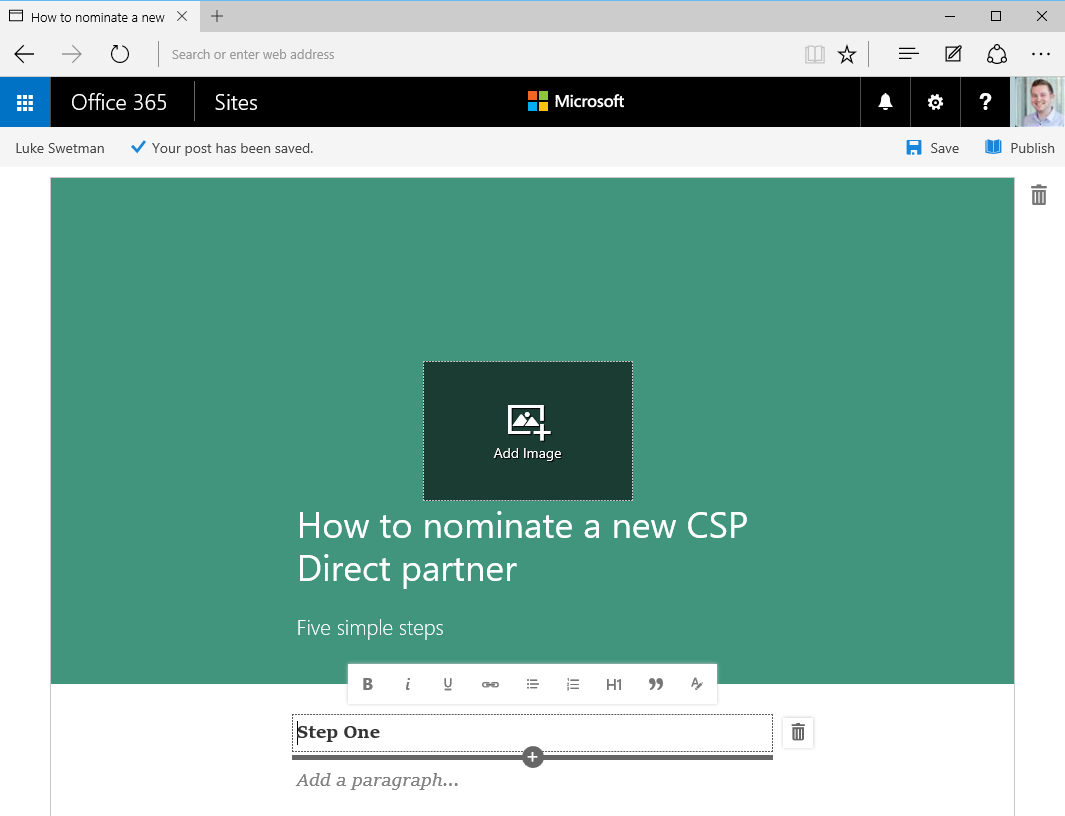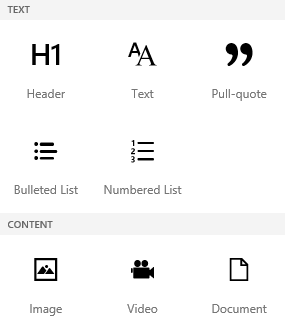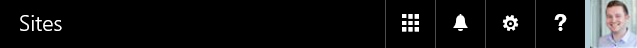Two ways your customers can modernise their comms
I saw a question on the Partner Yammer community a few weeks ago about simple ways to improve internal communications for a partner’s customer.
That got me thinking about how we communicate at Microsoft and what partners can learn from how we use the technology ourselves.
So if you’re looking to either improve your own internal communications or help your customers improve theirs, here are my two favourite options!
Office Personal Blog
This is a feature of Office 365 where you can post blogs internally within your company. If you are often sending updates and newsletters or are walking people through a process regularly then this might be the tool for you.
In my CSP world, I often get similar questions from different parts within Microsoft, so with this Personal Blogs feature, I can:
1. Not have to rewrite out the same steps in multiple emails.
2. Respond quicker to questions (as I have my content ready to go!)
3. Give people back time that they would normally spend waiting for me to respond
This is me writing a new post on my Personal Blog.
The best part… is that it looks really nice too! The content is clean, simple and easy for readers to digest. Plus, for me as an author:
It’s easy to create
Can handle text, images, videos and documents
I know that it’s internal only and I won’t accidentally share it outside the company
So simple and yet I can still easily format and add other file types in with a few clicks!
I have Office 365, how do I find this feature?
It’s simple:
1. Log into Office 365
2. Click on your photo (in the top right, see image below)
3. Click ‘About Me’
4. In the ‘Blog’ section, click ‘New Post’
5. Get writing!
This is the bar you are looking for, as you can see my smiling face is the window to my blog.
Sway
I like Sway for times when I want to create content which can be viewed by both people inside and outside Microsoft. It’s super easy to use, you just add your content and let Sway do the rest!
I made a Sway about CSP in about 10 minutes, check it out here on any device (yes, it scales to whatever the screen size!).
Wait...why bother going to the link when I've embedded it below! Have a look at the bottom of this post for a preview, or if you really want to try it on any of your devices...here you go.
I use it because:
1. It’s super easy to use, just add your content and that’s it!
2. It’s more exciting than an email newsletter (plus, I know it will display fine in all browsers)
3. I can set permissions to make it internal only or external if I choose
I have Office 365, how do I find this feature?
1. Head to the ‘Waffle’ or ‘App Picker’ and click on ‘Sway’
These nine dots are the 'waffle', they have all of your Office 365 apps in here!
------------------------------------------
More posts from Luke
Two words which can transform your work life: Learn more about how you can transform the culture within your business by leveraging a simple concept.
CSP: Your Questions Answered : Learn more about CSP and check out answers to the most frequently asked questions!
------------------------------------------