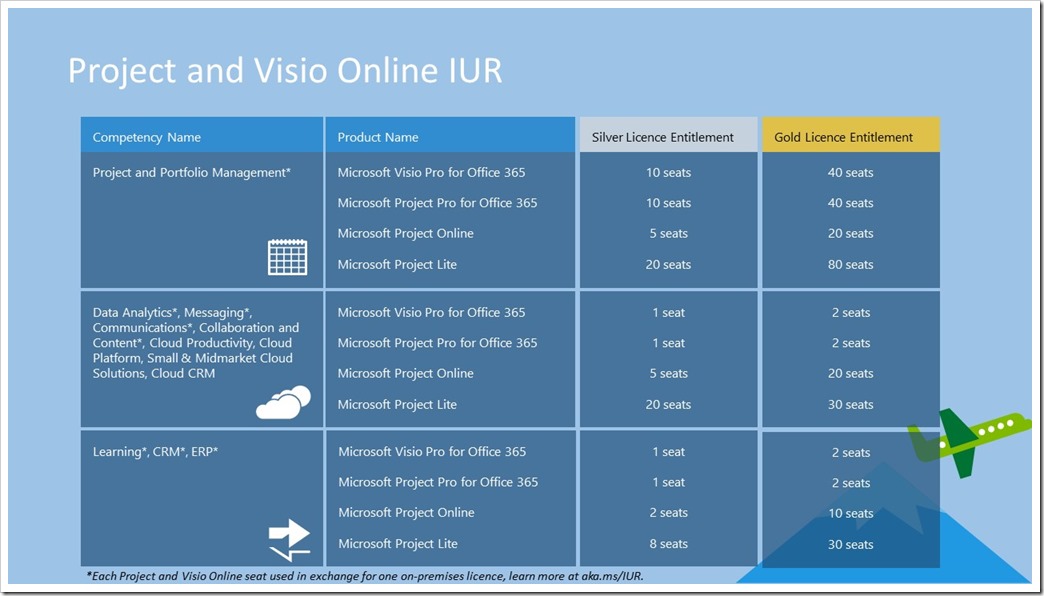Project Online and Visio Online internal use seats now available
Hot on the heels of the Enterprise Mobility Suite, Azure Active Directory and SkyKick Internal Use Rights (IUR) announcements, select Microsoft Partner Network (MPN) Competencies now include a Project Online and Visio Online internal use entitlement.
If you’ve got one of the Cloud Performance Competencies (Small & Midmarket Cloud Solutions, Cloud Productivity, Cloud Platform and Cloud Customer Relationship Management), or the Project & Portfolio Management, Data Analytics, Messaging, Communications, Collaboration & Content, Learning, Enterprise Resource Planning (?) or Customer Relationship Management Competencies, get ready to add a little more Wagyu to your plate (learn more about the MPN). See below for the full entitlement, support options and next steps.
Deployment assistance
- Advisory Hours
- All Competency Partners are eligible for Advisory Hours. Leverage the assistance of expert Microsoft Consultants and leave no stone unturned when planning and deploying your IUR. Submit a ticket online, email apacpts@microsoft.com or call 13 16 30 (Options 2,2)
- Partner Support Community
- Need a few hints, tips or best practices? Experiencing issues? Jump on the Partner Support Community
- Regional Service Centre
- Along with the Partner Support Community, the Regional Service Centre is the place to go for all Microsoft Partner Network support enquiries. Especially useful if you're experiencing difficulty accessing your benefits, attaining/renewing a competency or your incremental Action Pack or Competency seats are not visible. Call 13 20 58 (Options 2,4,1)
So what are you waiting for? View your licence statement and access your seats today!
Join the discussion in the Microsoft Australia Small Business Reseller LinkedIn Group or the Microsoft Australia MPN Yammer Community.
Need Support? Contact the Regional Service Centre on 13 20 58, Options 2,4,1 (Australian Partners only) or visit the Partner Support Community.