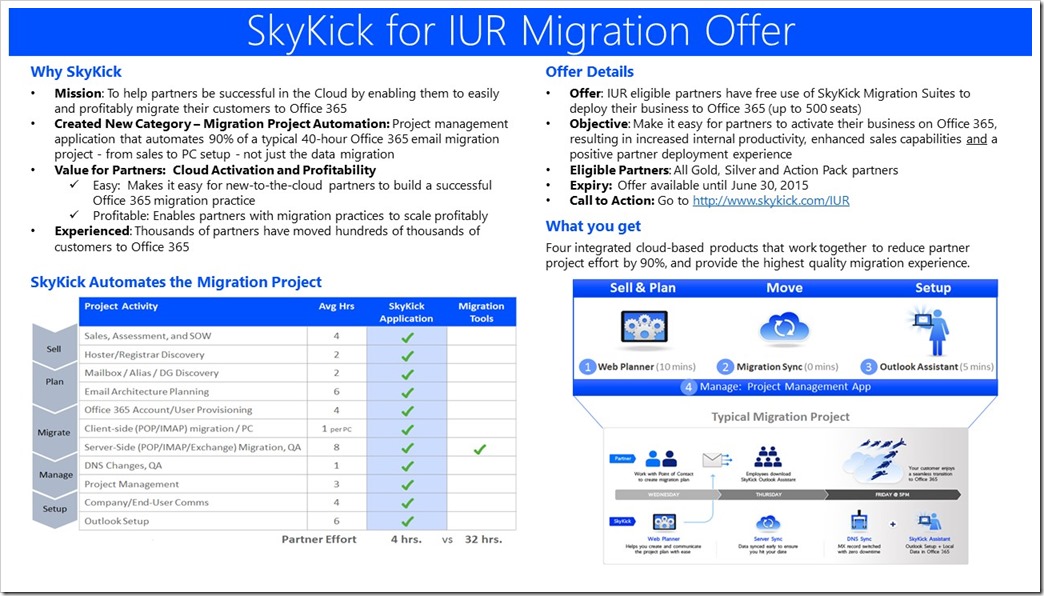“Embrace the Ruddy” with SkyKick for Office 365 IUR
The Ruddy Turnstone is a migratory bird that flies over 15,000km in it’s yearly commute. Whilst lacking proficiency in Office 365 (we’ve got a program for that!), it’s status as a migration specialist is beyond reproach.
For those of you on the fence about deploying Office 365 internally - now is the time to “embrace the Ruddy”, to take to the sky and kick off your deployment (with the help of another migration specialist, SkyKick). To that extent, I’m excited to announce that through to June 30, 2015, all Action Pack and Competency partners can access SkyKick’s Migration Suite to migrate their business to Office 365 for free (up to 500 seats). See the official announcement here.
What is Office 365 IUR? Am I eligible?
Microsoft Partner Network members with an Action Pack or Competency receive Internal Use Rights (IUR) access to run their business on the latest Microsoft technology (Office 365 included). Learn more about the Microsoft Partner Network. View your partner benefit statement.
What is SkyKick?
SkyKick’s Migration Suite is an application that automates 90% of your migration to Office 365, from planning to PC set up. Because data migration and set up are done prior to moving the DNS record, there’s no downtime, less risk, and you maintain control of the project and your data. The SkyKick Outlook Assistant updates your users’ computers, migrates local data, retains your users’ Outlook settings, and connects to Office 365 automatically. From an end-user perspective, the move is seamless, with no downtime. See the video.
Five benefits for partners
Reduce the overall time of a typical migration from 40 hours to 4 hours
Plan and manage multiple migrations at the same time from a single platform
Data migration is done in advance, mitigating risk and giving you more control of the project
Deploying the Migration Suite internally prepares your team to deploy Office 365 for your customers with the same speed and ease
Using Office 365 internally will help your team become familiar with the solution, resulting in increased efficiencies, sales, and profitability
How do I get started
Begin by activating your activating your Office 365 IURs
Visit the SkyKick Migration Offer page and follow the prompts
Migrate!
- Need help? See SkyKick’s FAQ at the bottom of the page, here
Join the discussion in the Microsoft Australia Small Business Reseller LinkedIn Group or the Microsoft Australia MPN Yammer Community.
Need Support? Contact the Regional Service Centre on 13 20 58, Options 2,4,1 (Australian partners only) or visit the Partner Support Community.