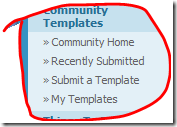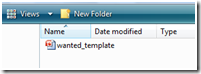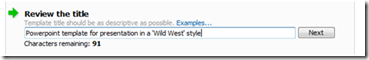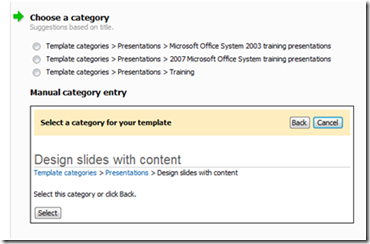Unleash your creativity (and share it with the rest of us!)
A lot of Office Online visitors head for our Templates section to make everything from birthday invitations to school reports. If you’re super-creative (and I know you are) you can now share your masterpieces with our 4 million visitors a month by submitting your own templates. The process takes a few minutes but stick with it, at the end you’ll have the satisfaction of seeing your template listed alongside the professionally-designed templates on Office Online.
Here’s what you need to do;
1. Go to the ‘Templates’ page on Office Online.
2. Click the ‘Submit a Template’ link in the left-hand menu. You can also take a look at the recently submitted templates to see what others have submitted.
3. Check that your template meets the criteria shown on the next screen.
4. Log in using your Live ID.*
*Your Live ID is same login you use for Hotmail, Live mail, Live spaces and many other Microsoft services. If you don’t have one you can create one easily on the next page.
5. Choose a screen name. This will appear alongside any templates you submit.
6. Find the template you want to submit by clicking ‘Browse’ and navigating to where you’ve saved your template on your computer.
7. Add a descriptive name for your template.
8. Choose a category for your template. If the suggested categories don’t suit your template you can browse for a different category.
9. Add a description for your template. You don’t have to do this but if you add a good descriptive description (!) more people are likely to find your template when they search. Press ‘next’ and you’re nearly there.
10. On the next screen you can review what you’ve submitted. Once you’re happy, review the terms and conditions, choose ‘I agree’ to accept and then press the ‘Upload’ button.
11. That’s it! Your template should be visible in a couple of days, so be sure to check back to look for it.