Desert Island Office #2
I wandered over to our Mobile team today and asked Emily Lambert which three Office features she couldn't do without. Given that, in her words, she "lives in Outlook", it's not surprising that her favourites all come from that product.
1. To-do bar calendar
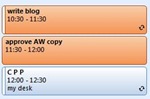 The to-do bar is quickly becoming indispensable in the daily quest to stay on top of your work, but Emily wanted to single out the "upcoming appointments" section (which you can customise to show more or fewer appointments as you need).
The to-do bar is quickly becoming indispensable in the daily quest to stay on top of your work, but Emily wanted to single out the "upcoming appointments" section (which you can customise to show more or fewer appointments as you need).
2. Calendar overlay
 Trying to find free time in people's diaries can be challenging at the best of times. But you can save yourself a bit of squinting and hassle by using the "overlay" function. By clicking the tiny arrow in the calendar tab, Outlook displays the calendars on top of each other, making it much easier to find the elusive free space!
Trying to find free time in people's diaries can be challenging at the best of times. But you can save yourself a bit of squinting and hassle by using the "overlay" function. By clicking the tiny arrow in the calendar tab, Outlook displays the calendars on top of each other, making it much easier to find the elusive free space!
3. Time-zones for appointments
 This is particularly handy for booking meetings with colleagues in different time zones (or putting the times of international flights into your calendar!). By clicking on the Time Zone button in a meeting request, you then get two additional fields added to the start and end time of your meeting.
This is particularly handy for booking meetings with colleagues in different time zones (or putting the times of international flights into your calendar!). By clicking on the Time Zone button in a meeting request, you then get two additional fields added to the start and end time of your meeting.
This way it's easy to co-ordinate a meeting with, for example, a colleague in Munich. Or, by just changing one time zone, you can book out the time for your LHR-JFK flight starting in Greenwich Mean Time and ending in Eastern Time (US & Canada).
