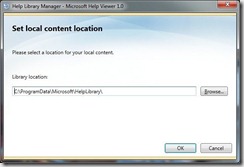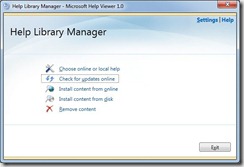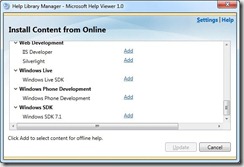Installing offline documentation for Windows Phone Developer Tools
The Windows Phone Developer Tools CTPs and Beta have only offered online documentation for general Windows Phone developer topics and Silverlight Windows Phone application development topics. However, it is possible to use the Visual Studio 2010 Help Library Manager to download an offline copy of the Windows Phone developer documentation. Here are the steps I’ve used to do this on my computer:
Launch Help Library Manager. To do this, open Visual Studio 2010 or Windows Phone Developer Tools, click on the Help menu and choose Manage Help Settings.
If you have never run Help Library Manager before, you will have to first select a local path to download the content to. This dialog looks like the following:
After selecting a local path, the main Help Library Manager page will appear. Click on the link named Install content from online. This dialog looks like the following:
In the list of online content, scroll to the bottom, locate the item named Windows Phone Development and click the Add link. This dialog looks like the following:
If you would like, you can also use the Help Library Manager to install offline content for other technologies like the .NET Framework, the Windows SDK, etc.
XNA Game Studio 4.0, which is installed as a part of the Windows Phone Developer Tools setup process, installs a CHM file with offline documentation, but the CHM file can only be launched via the shortcut on the Windows start menu (located at All Programs | Microsoft XNA Game Studio 4.0 | XNA Game Studio Documentation). The CHM cannot by pressing F1 while working on an XNA Game Studio project in the Visual Studio IDE.
We are planning to make the XNA Game Studio 4.0 documentation available for offline download via the Help Library Manager in the future. Once we do that, you will be able to download and install the documentation in the same way that I described above for the Windows Phone Development documentation. After installing the offline documentation using Help Library Manager, you will be able to access the documentation by pressing F1 while working on an XNA Game Studio project in the Visual Studio IDE.
<update date="7/30/2010"> Updated the first step in this post with an easier way to launch Help Library Manager. </update>