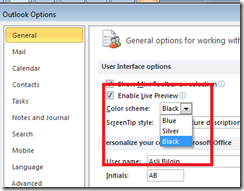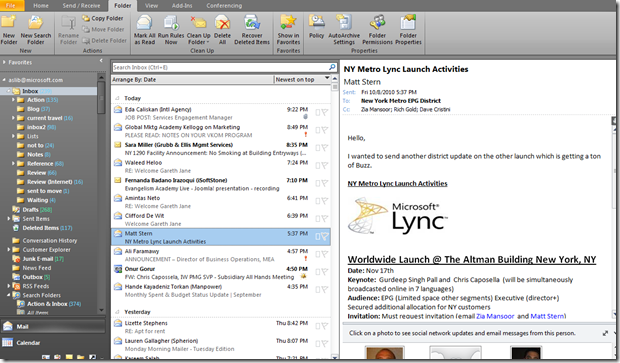Smart Outlooking: Turn Outlook into a Dark Room
How can you eliminate “noise” when you are reviewing emails? One way is to turn your Outlook view into a photographic darkroom. You can change the view to darken the folder pane and task panes. This way your eye immediately can focus on the important content. The critical content is bright white, whereas the chrome and secondary information blends into the background.
It is easy to set this setting. Go to File, Options 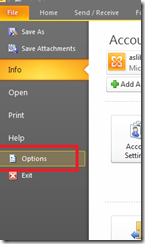 and from the General tab, select Black as your color scheme.
and from the General tab, select Black as your color scheme.