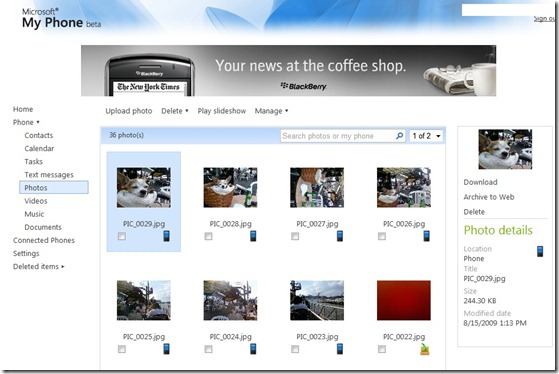Jetsetters Tech Tip 1. Backup and Read Your Cell Phone Text Messages Online (And Witness a Shocking Promo of Blackberry by Microsoft)
Technorati Tags: Mobile
For those of you who use text like email, Microsoft has a great application to backup those precious text messages, quietly behind the scenes, while you operate your phone normally. You can then view them online and read them just like email through a browser! You can even search through your text messages
The software will also backup your cell photographs, calendar, tasks, documents, music, etc. etc. In the screenshot, you can see the photo preview screen. (What’s up with the Blackberry Ad Microsoft? Funny that we have a policy where we can’t expense iPhone or Blackberry (no problem for me, if you can’t use iPhone secretly under the table in a meeting or while driving, it’s not for me) yet we are advertising it here? Hmmm)
Anyway, you can the opt to download the photos, archive to web, or delete them. Deleting them here will delete them from your phone, which is useful considering that deleting process can be a bit arduous on the mobile phone.
Want it?
- Go to https://myphone.microsoft.com/
- Login with your Live ID
- Send a link to the download directly to your phone from the webpage by typing in your cell phone number
- Once you receive the text message, click on the link and install the application.
- From Programs on your phone, run Microsoft MyPhone
- The first time, it will sync all your files. I send about 4000 texts a month, and had maybe 6 months of text on my phone, about 40 photos, and 100 other files. It took me about 2 hours for the first sync. Keep in mind you can use your phone normally during this time. Also be sure you have an unlimited or maxed out data plan, as normal charges apply.
- Then go to web page again, and you’ll see all your information online and it’s completely searchable!