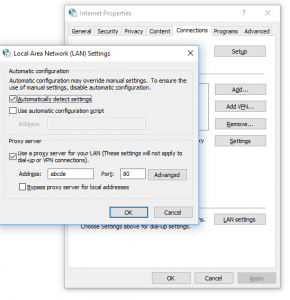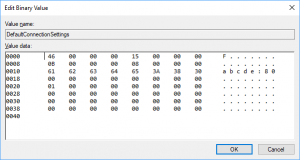What is DefaultConnectionSettings key?
That is a good question and in this blog, we hope to shed some light and help understand what the DefaultConnectionSettings key is and what it maps to when looking at the IE Connection / Lan Settings User Interface(UI).
SIMPLIFIED ANSWER:
DefaultConnectionSettings is a registry value that contains the currently configured connection settings for the browser. For example, if you configure internet settings to use a proxy server, connect directly, or use a configuration script, those settings are stored in this registry entry.
EXAMPLE:
In this screenshot we have set a proxy server abcde and port 80. Reviewing the defaultconnectionsettings registry value reflects these settings:
REGISTRY KEY LOCATION:
Software\Microsoft\Windows\CurrentVersion\Internet Settings\Connections
VALUE DEFINITION:
- DefaultConnectionSettings. This entry specifies the configuration of the default connection used by Internet Explorer.
- SavedLegacySettings. This entry is a copy of DefaultconnectionSettings, and specifies the configuration used by network connections other than the default connection.
Here is a breakdown of the Entries you maya see when exploring the DefaultConnectionSettings registry key property:
- If nothing is checked - 9th byte value is "01"
- If "Automatically detect settings" is checked - 9th byte value is "09"
- If "Automatic configuration script" is checked - 9th byte value is "05"
- If "Manual proxy" is checked - 9th byte value is "03"
- If all the options are checked - 9th byte value is "0f"
- If "Automatically detect settings" and "Automatic configuration script" is checked - 9th byte value is "0d"
- If "Automatically detect settings" and "Manual Proxy" is checked - 9th byte value is "0b"
- If "Automatic configuration script" and "Manual proxy" is checked - 9th byte value is "07"
Related articles:
- How to configure Proxy Settings for IE10 and IE11 as IEM is not available
- How to use GPP Registry to uncheck automatically detect settings?
- How can I configure Proxy AutoConfigURL Setting using Group Policy Preference (GPP) ?
- WPAD detection in Internet Explorer
- HOW TO CONFIGURE A PROXY SERVER URL AND PORT USING GPP REGISTRY ?