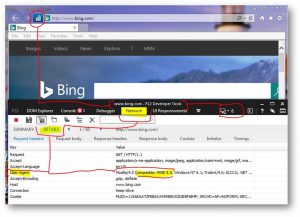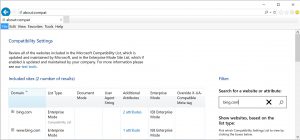How do I know if my SiteList xml configuration is being read by IE?
In this blog, we will cover the following scenario:
- You have deployed the Internet Explorer Enterprise Mode(EMIE) SiteList GPO and you need to confirm the browser is loading in the corresponding document mode configuration.
- Use of F12 Developer tool to help you identify which document mode is the site loading.
- Use of fiddler trace to help to help you identify which document mode is the site loading.
- Using the about:compat from the address bar
USING F12 DEVELOPER TOOL
We are lucky to have multiple options and the most common one is the build-in F12 Developer tool. In this example, we have configured the Use the Enterprise Mode IE website List GPO with a SiteList.xml file that is including www.bing.com to load in IE8 Enterprise mode.
- Open the site: www.bing.com
- Hit the F12 key on your keyboard or from the Gears icon, select F12 developer tools
- From the F12 tools menu, you will quickly see an icon with multi-monitor and the number 8, which represents the document mode the site is loading and matching the GPO SiteList configuration defined for this URL(www.bing.com)
- You can also use the Networking tool within F12 to trace the site http request and looking at the DETAILS tab where the User-Agent value will display the Compatible;MSIE 8.0 value corresponding to the EMIE Sitelist xml gpo configuration we defined for this site.
Screenshot:
USING FIDDLER WEB DEBUGGER TOOL
In this example, we are setting www.bing.com to load in EMIE 8 (Enterprise Mode using SiteList GPO).
- Download Fiddler from https://www.telerik.com/download/fiddler
- Install Fiddler
- Load Fiddler
- Load your site. In the example below, I am using bing.com as an example for the screenshots below J !
- From the left side pane in fiddler you will find the frames.
- On the right side Pane, you have several TABS, select the Inspectors TAB
- From the left side select your site URL you would want to see what User-Agent and document Mode is loading
- In the example below, I had setup a SiteList xml with bing.com to load in EMIE 8 which is what we see in the fiddler request header for this site.
As you can see, we have easy to use tools to help you find out the document mode. I would like to add that any networking tools that allows to trace http traffic should help you find out what the document mode is by looking at the User-Agent entry, but the easiest to use and install are the one outlined in this blog above!
Using about:compat from the Internet explorer 11 address bar
This could be one of the easiest way to find out what document mode is the site loading with. If you type about:compat in IE11 address bar, you will get a nice User Interface that displays compatibility features that have been applied to the sites.