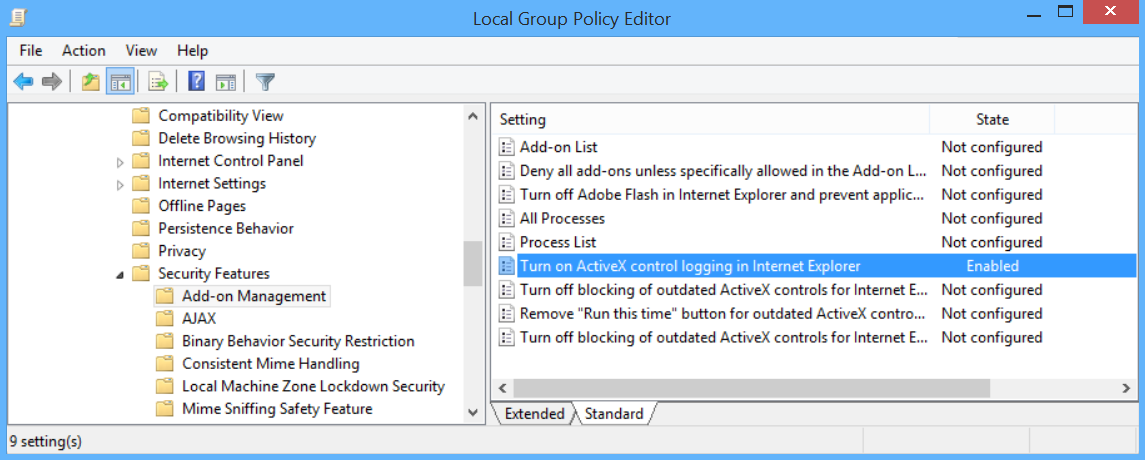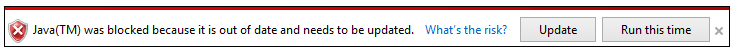How do I test the new out-of-date ActiveX controls feature?
On the previous blog "How to manage the new "blocking out-of-date ActiveX controls" feature in IE?" we showed you the location and settings for the new out-of-date ActiveX controls feature and on this one, we are outlining the step by step instructions covered in article KB2991000 | Update to block out-of-date ActiveX controls in Internet Explorer under the section "Testing the out-of-date ActiveX controls feature" to get your testing started and better prepare you for the upcoming changes.
Testing Guidance
| PLEASE NOTE THAT THESE TEST SHOULD BE PERFORM OUT OF YOUR TEST ENVIRONMENT AND ANY TAMPERING WITH THE XML FILE IS NOT SUPPORTED ON PRODUCTION ENVIRONMENTS! |
PLEASE FOLLOW THE STEPS OUTLINED IN THE ARTCILE: https://support.microsoft.com/kb/2991000 under, Testing the out-of-date ActiveX controls feature
TIP: Make a backup of the original file, so you can restore it after you are done with testing!
Turn on AuditMode
- Enabled the “Turn on ActiveX logging in Internet Explorer” GPO
Registry Location:
[HKEY_CURRENT_USER\Software\Microsoft\Windows\CurrentVersion\Policies\Ext]
"AuditModeEnabled"=dword:00000001
START TESTING
Restart Internet Explorer. You should see that websites that attempt to load out-of-date Java ActiveX controls will now display the out-of-date ActiveX control blocking notification.
Example: https://javatester.org/version.html
To see the Audit Log, open the %LOCALAPPDATA%\Microsoft\Internet Explorer\AuditMode folder and review the VersionAuditLog.CSV file. You should see the Audit items listed.
If your organization needs more time to mitigate dependencies on out-of-date Java controls, you have the following two options:
- Turn off the feature completely: Use the Turn off blocking of outdated ActiveX controls for Internet Explorer Group Policy setting (or corresponding registry key)
Note This is the less secure option. - Turn off the feature for a specific domain: Use the Turn off blocking of outdated ActiveX controls for Internet Explorer on specific domains Group Policy setting (or corresponding registry key). This setting allows you to turn off the feature on the specific domains on which your enterprise has an out-of-date Java dependency.
RELATED ARTICLES:
- Internet Explorer begins blocking out-of-date ActiveX controls
- How to manage the new "blocking out-of-date ActiveX controls" feature in IE?
- Out-of-date ActiveX control blocking