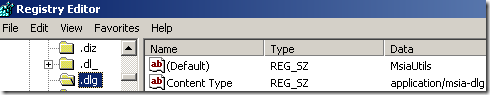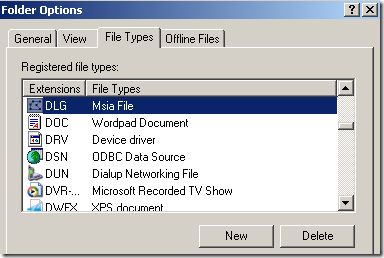Printing functionality fails in Internet Explorer 7 and 8 on Windows XP
Hi everyone!
We’ve got an emerging issue showing up in our support channels in where IE printing functionality (printing, print preview) fails on the Windows XP operating system. This issue is specific to IE7 and IE8 and we have only reproduced the issue with service pack 3 installed, thus far, but we certainly aren't ruling out other platforms that can install and run either of these revisions of IE.
The behavior is easily recognizable as you will see a blank screen within the print preview dialog instead of the page to print out. Furthermore, if you try and actually print the page, nothing happens and the page does not print out.
Please note: Some user have noted seeing this behavior after installing the latest IE cumulative update, KB969897.
In troubleshooting this behavior, we have found that uninstalling the Microsoft Software Inventory Analyzer software, via Add or Remove Programs option in Control panel, resolves these printing functionality issues. This is our recommendation.
Deeper troubleshooting of this issue indicates a registry key added by the Microsoft Software Inventory Analyzer, may be the root cause of the failure. The registry key in question is seen below:
[HKEY_CLASSES_ROOT\.dlg]
@="MsiaUtils"
"Content Type"="application/msia-dlg"
Removal of this registry key also seems to resolve the printing functionality issues within Internet Explorer. However, if you are not proficient at using the registry editor tool, we do not suggest using this method but instead suggest that you simply uninstall the Microsoft Software Inventory Analyzer software.
You can also remove the extension type via Explorer:
1. From the Windows desktop, double-click on My Computer.
2. Click on Tools and then Folder Options from the menu.
3. Click on the File Types tab within the Folder Options dialog.
4. Within the Registered file types listing, find the DLG extension.
5. Highlight and then click the Delete button and then choose Yes to remove.
Please note: This tool is not supported by Product Support Services.
We have some new information coming in that the inclusion of this key seems to be effecting the rendering of text inside CSS styled textboxes. Applications, for example WordPress, may be negatively affected as well.
UPDATE!
We’ve been working directly with the MSIA team and they have informed us that they will be making a code change to the product to help resolve this issue. More detail on the availability of this update can be found here. The MSIA teams also suggests that instead of just removing the above values from the registry, that users install, use, and then uninstall the MSIA tool to mitigate the app-compat issue with IE. This is because removal of the registry information can cause certain areas of the MSIA tool to fail, such as the feedback and licensing display forms.
Regards,
The IE Support Team