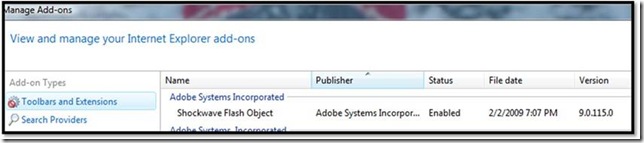Why does my ActiveX control fail to update in Internet Explorer?
Hello everyone!
My name is Vinod and I am a Support Engineer on the IE Support Team. I wanted to share with you a very interesting issue I worked on recently.
A user installs an ActiveX control from a web site. The web site is updated with a newer version of the control. When the user navigates to the updated web site, he is prompted to install the updated control as expected.
The user then clicks the "Install" button - installation yields no errors. The ActiveX control appears to load and work fine. But on every subsequent visit to the web site, user is prompted to install the ActiveX control again.
This can happens if the VerCache registry key fails to be updated during the upgrade of the control:
[HKEY_CURRENT_USER\Software\Microsoft\Windows\CurrentVersion\Ext\Settings\{D7D5ACA4-4C57-4C75-8D68-BC185E924B4C}] "VerCache"
But how can such a thing happen?
This can happen if the old and new versions of the control have the same “Created” date time stamp, “Modified” date time stamp and the file size, for example:
Here in the above mentioned screenshots they both are having same file date time stamps and that Causes the VerCache registry key to not get updated.
To resolve this , ensure that at least one of these parameters - “Created” date time stamp, “Modified” date time stamp or the file size, on the updated control is different from the old version of the control and you should be GTG!
Regards,
The IE Support Team