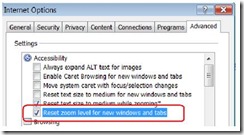Why is Internet Explorer 8 opening my web page at 125% zoom?
Hi Everyone,
This is Bac Hoang with the IE Support Team. Today I want to discuss one of changes in IE8: Page Zoom.
Traditionally, many existing web sites are coded to be displayed on a 96-DPI (dots per inch) display device. With fast growing technology, many computer monitors today are able to handle higher screen resolutions. In other words, they can pack more pixels per inch for the same screen size. At the optimal display level (highest screen resolution), browsing the internet can become difficult, if not challenging, for someone who has vision impairment. Text may appear very small and be difficult to read. The recommended solution for making the web page bigger is to change the system display to a higher DPI level, instead of lowering the screen resolution. Lowering the screen resolution can make things look bigger, but the image quality is often very poor. Unlike IE7, IE8 is high-DPI aware and will automatically display the web page at an appropriate zoom level above 100% when the system scaling is set above 96 DPI. Below is the default setting in IE8 at different DPI level.
DPI scaling is done relative to how content would display at 96 DPI, so a system setting of 120 DPI would scale to (120 DPI / 96 DPI * 100%) 125% zoom. IE8 will also persist the zoom state when the users change to a different zoom level. Of course there are times when you only want to change the zoom setting for a particular page you are viewing, and still want to keep the system defaults. This can be done by checking ‘Reset zoom level for new windows and tabs’ option in the Advanced tab of the Internet Options dialog
IE7 uses the Optical Zoom technique to enlarge/shrink the page. While this magnifying glass technique certainly achieves the goal, it introduces the undesirable scrollbars at various places and sometimes unexpected poor page layout. IE8 improves the user experience by using the Adaptive Zoom technique. When a web page containing images is zoomed, IE8 will scale the images using a bicubic interpolation algorithm. If for whatever reason, images do not display well with this technique, web site developers can opt out of this behavior by using the CSS vendor property –ms-interpolation-mode and set its value to ’nearest-neighbor’. Keep in mind that images when zoomed will not look as crisp as the original regardless of what technique is used. Web site developers can improve their web site display by using a higher resolution image. Using javascript, web developers can detect the browser’s zoom state with screen.deviceXDPI and/or screen.deviceYDPI properties. For more information on how IE8 zoom affects other DHTML Elements, review the white paper: Internet Explorer 8 Beta 1 Whitepapers - Release: Zoom v2.
Hopefully this blog post helps clear up any confusion you may have about IE8 zoom feature.
Regards,
The IE Support Team