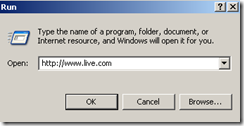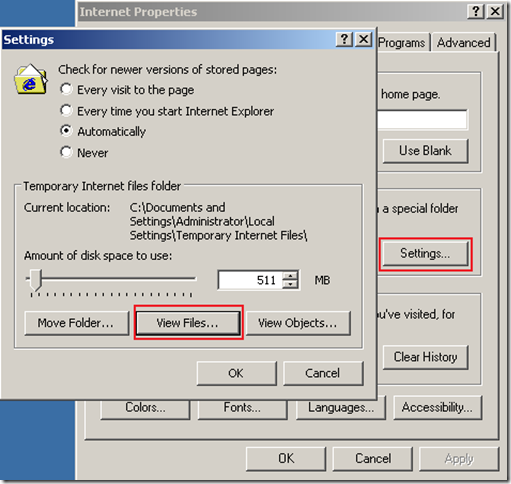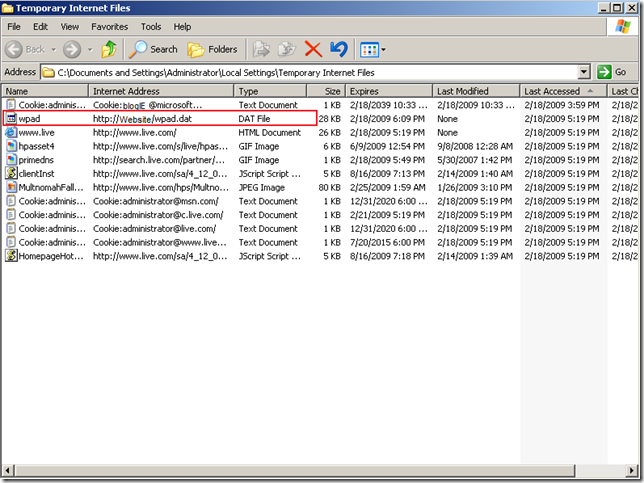How can I tell if IE has received a WPAD configuration file when “Automatic detection” is enabled?
Alejendro, this blogs for you!
Unfortunately, there is nothing within the IE User Interface itself that tells you a WPAD file was downloaded for use by IE. However, we can provide you a quick method of verification…
First, clear any cached data from the Temporary Internet Files directory:
NOTE: Please do NOT attempt to delete your cookies!
Next, pick a small web site to connect to and add it to the Start->Run dialog:
Click OK to load web site in IE. Now open the Internet Properties dialog using the below screen shots to open a window displaying files located within the Temporary Internet Files folder:
Notice the outlined file located in the TIF (Temporary Internet Files) folder. This is the WPAD file (the proxy configuration file) that was downloaded due to Automatic detection being enabled. You can easily copy/paste the file into a temp directory renaming it to have a .TXT extension. From there you can load the file in notepad.exe to see that the file content and logic within, if you wish.
NOTE: Do NOT open any files directly from the Temporary Internet Files folder!
I hope this answers your question Alejendro!
Regards,
The IE support Team