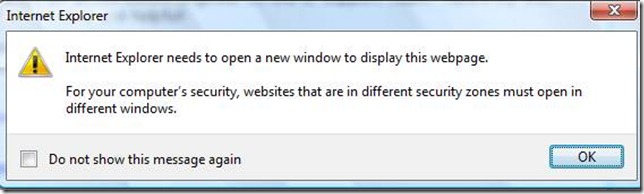Protected Mode now disabled for the Local Intranet Zone in Internet Explorer 8
Hi!
It’s Veena Karanam again. I wanted to take some time to discuss another change regarding Internet Explorer 8.
With IE7 on Windows Vista, any navigation between web sites operating under different integrity levels would cause the following dialog to display:
Further navigation would be forced to occur in a new window.
By default, Protected mode is enabled for the internet zone and it is not enabled to the trusted sites zone on Windows Vista. This causes navigations between web sites located in the Internet Zone and web sites located in the Trusted Zone to trigger the above dialog.
To avoid, new windows from being opened when users navigated across internet/intranet zones, on IE7, Protected mode was enabled in the intranet zone as well.
In IE8, we have the Loosely-couple IE (LCIE) feature. You can read more about it here.
With LCIE, each IE8 tab process can maintain a different integrity level (IL). This will keep IE8 from spawning a new windows for navigations between different Integrity levels within the different IE tab processes that may be open. Hopefully, disabling Protected mode for the Local Intranet Zone as the default behavior for IE8 will mitigate some of the pain points associated with running applications within that zone on Vista and 2008 Server.
Until next time!
The IE Support Team