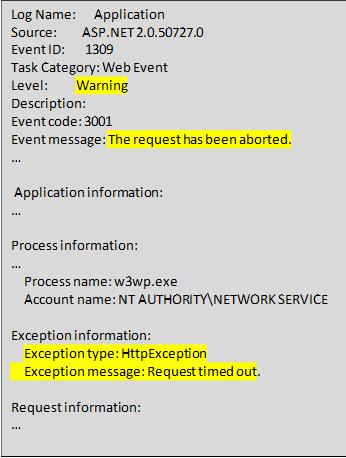如何解决请求超时的HttpException异常 (ASP.NET 2.0 32-bit)
注意: 下列的步骤适用于ASP.NET 2.0(32 bit) 。没有测试过其他版本的ASP.NET。
症状
========
应用事件记录里可能出现下方的警告文字:
这种问题基本上发生在当ASP.NET的服务器端执行请求的时间超过所允许的最大时间之时。
最大超时时间可以在配置文件的httpRuntime元素的executionTimeout属性中设置。(在.Net 2.0中,默认值是110秒
如何重现
===============
创建一个ASPX页面,命名为sleep.aspx。它将睡眠20秒:
<%@ Page Language="C#" %> <%@ import Namespace="System.Diagnostics" %> <script runat="server"> protected void Page_Load(object sender, EventArgs e) { DateTime time = DateTime.Now; Response.Write(String.Format("Time: {0}:{1}:{2}", time.Hour, time.Minute, time.Second) + "\tCurrent process: " + Process.GetCurrentProcess().Id.ToString()); Response.Write("<BR>"); Response.Write(String.Format("This application is running in {0}", System.Environment.Version.ToString())); System.Threading.Thread.Sleep(20000); } </script> <html> <head> <title>ASP.NET Simple Page</title> </head> <body bgcolor="#FFFFFF"> <p><asp:label id="Message" runat="server" /></p> </body> </html> |
创建一个web.config文件,将其放在与sleep.aspx同一目录下。在此文件中设置最大超时时间为5秒。
<?xml version="1.0" encoding="UTF-8"?> <configuration> <system.web> <httpRuntime executionTimeout="5"/> </system.web> </configuration> |
使用你的浏览器访问sleep.aspx,过一会儿你就将收到错误信息:“[HttpException (0x80004005): Request timed out.]”。相关的警告信息也将出现在事件日志里。
注意:
你可能发现这个错误信息——“[HttpException (0x80004005): Request timed out.]”——并没有在5秒后立即出现。ASP.NET在内部使用一个定时器(System.Threading.Timer 的一个实例)来调用取消请求的操作。这个定时器15秒触发一次。因此实际上请求可能在5秒到20秒之间的任意时间发生超时。
请参考
如何捕获“ [HttpException (0x80004005): Request timed out.] ”的转储文件
===============================================================
当发生HttpException异常时,人们常犯的一种*错误*是设置一个debugger来监视HttpException异常,并生成转储文件。
实际上当发生请求超时之时,ASP.NET尽管显示给用户看地是HttpException,但是抛出的是ThreadAbortExceptiony异常。
为所有ThreadAbortException异常生成转储文件是不可行的。为了解决这个问题,我们必须在ThreadAboutException异常被抛出设定断点。
我用如下的步骤来捕获错误信息“[HttpException (0x80004005): Request timed out.]”的转储文件。
将下方的文本保存成aspnet_timeout.cfg,放在c:\目录下。
<ADPlus Version='2'> <!-- Configuring ADPlus to log all first chance exceptions --> <!-- Will still create full dump for any type of second chance exceptions --> <KeyWords> <keyword Name="loadbysos"> .loadby sos mscorwks </keyword> <keyword Name="GetJIT"> !name2ee System.web.dll System.Web.RequestTimeoutManager.CancelTimedOutRequests </keyword> <keyword Name="JITAddress"> .foreach /pS 0n12 ( record {!name2ee System.web.dll System.Web.RequestTimeoutManager.CancelTimedOutRequests}) { r $t1= ${record}; bp $t1+0x172 ".dump /ma /u ${AdpDumpDirEsc}\\Full Request timed out ${AdpProcName}_.dmp;g"; .printf"*breakpoint list*\n"; bl} </keyword> </KeyWords> <Settings> <Option> NoDumpOnFirst </Option> <RunMode> CRASH </RunMode> </Settings> <PreCommands> <DebugActions> loadbysos; GetJIT; JITAddress </DebugActions> </PreCommands> </ADPlus> |
用*管理员权限 * 打开命令行,转到Windows的Debugging工具的安装目录(默认路径为%programfiles%\Debugging Tools for Windows (x86))
运行以下命令:
%windir%\system32\inetsrv\appcmd list wp
你将得到发生问题的应用池的工作进程的PID。
然后运行以下命令:
adplus.exe -c c:\aspnet_timeout.cfg -o <output folder> -p <pid of problematic apppool>
其中<output foder>是你想存放转储文件的存在的目录。
这样就会跳出一个cdb.exe窗口。请保持改窗口运行,因为它将会检测有问题的应用池。如果发生“请求超时”,他就会自动生成转储文件.
如何通过转储文件找到是哪个操作引发的“请求超时”
===========================================================
使用windbg打开转储文件。然后加载sos
0:025> .loadby sos mscorwks |
转储(dump)当前线程堆里的所有对象,你将发现System.Threading.Thread对象:
0:025> !dso OS Thread Id: 0x444 (25) ESP/REG Object Name eax 05baf5b0 System.Threading.Thread ebx 05baf5b0 System.Threading.Thread ecx 01c4f300 System.Web.RequestTimeoutManager+RequestTimeoutEntry esi 01c4f300 System.Web.RequestTimeoutManager+RequestTimeoutEntry 0f1ff03c 05b33ad4 System.Web.Util.DoubleLinkList 0f1ff040 01c4b508 System.Collections.ArrayList 0f1ff044 05b3397c System.Web.RequestTimeoutManager 0f1ff064 01c4aa94 System.Threading.ContextCallback 0f1ff068 05b3397c System.Web.RequestTimeoutManager 0f1ff088 05b33b30 System.Threading._TimerCallback 0f1ff094 01c4b4e4 System.Threading.ExecutionContext 0f1ff0a0 01c4b4e4 System.Threading.ExecutionContext 0f1ff0a4 05b33b30 System.Threading._TimerCallback 0f1ff0b0 05b33b30 System.Threading._TimerCallback 0f1ff1c0 01c4b090 System.Collections.Hashtable+HashtableEnumerator 0f1ff25c 05b33b30 System.Threading._TimerCallback 0f1ff260 05b33b30 System.Threading._TimerCallback |
转储(Dump) System.Threading.Thread对象中的信息,你将找到DONT_USE_InternalThread字段:
0:025> !do 05baf5b0 Name: System.Threading.Thread MethodTable: 0e3c10f8 EEClass: 0e17d994 Size: 56(0x38) bytes (C:\Windows\assembly\GAC_32\mscorlib\2.0.0.0__b77a5c561934e089\mscorlib.dll) Fields: MT Field Offset Type VT Attr Value Name 0e3b1f08 400063f 4 ....Contexts.Context 0 instance 05b20528 m_Context 0e3bd818 4000640 8 ....ExecutionContext 0 instance 01c4d2c8 m_ExecutionContext 0e3c0b24 4000641 c System.String 0 instance 00000000 m_Name 0e3c0f88 4000642 10 System.Delegate 0 instance 00000000 m_Delegate 0e3ba220 4000643 14 System.Object[][] 0 instance 00000000 m_ThreadStaticsBuckets 0e3c2cc0 4000644 18 System.Int32[] 0 instance 00000000 m_ThreadStaticsBits 0e3c3720 4000645 1c ...ation.CultureInfo 0 instance 00000000 m_CurrentCulture 0e3c3720 4000646 20 ...ation.CultureInfo 0 instance 00000000 m_CurrentUICulture 0e3c0740 4000647 24 System.Object 0 instance 00000000 m_ThreadStartArg 0e3c33ec 4000648 28 System.IntPtr 1 instance 1915fa8 DONT_USE_InternalThread 0e3c2d70 4000649 2c System.Int32 1 instance 2 m_Priority 0e3c2d70 400064a 30 System.Int32 1 instance 5 m_ManagedThreadId 0e399740 400064b 16c ...LocalDataStoreMgr 0 shared static s_LocalDataStoreMgr |
运行 !threads 命令列出所有线程,你将发现与引发“请求超时”有关的线程(它的操作系统线程ID是dd4):
0:025> !threads ThreadCount: 7 UnstartedThread: 0 BackgroundThread: 7 PendingThread: 0 DeadThread: 0 Hosted Runtime: no PreEmptive GC Alloc Lock ID OSID ThreadOBJ State GC Context Domain Count APT Exception 8 1 1400 018ad710 8220 Enabled 05baea40:05baf074 018ac928 0 Ukn 19 2 132c 018b8658 b220 Enabled 00000000:00000000 018ac928 0 MTA (Finalizer) 22 3 16ec 018d7718 80a220 Enabled 00000000:00000000 018ac928 0 MTA (Threadpool Completion Port) 23 4 830 018d7ee8 1220 Enabled 00000000:00000000 018ac928 0 Ukn 24 5 dd4 01915fa8 380b220 Enabled 01c57b44:01c58fe8 018d8590 1 MTA (Threadpool Worker) 25 6 444 01923d00 180b220 Disabled 01c4b604:01c4d008 018d8590 0 MTA (Threadpool Worker) 14 7 180 01933348 880a220 Enabled 00000000:00000000 018ac928 0 MTA (Threadpool Completion Port) |
切换到那个有问题的线程,列出调用栈。你将发现sleep函数:
0:025> ~~[dd4]s eax=0000002d ebx=00000000 ecx=00004e20 edx=00000000 esi=0edced40 edi=00000000 eip=777f96f4 esp=0edcecfc ebp=0edced64 iopl=0 nv up ei pl nz na po nc cs=001b ss=0023 ds=0023 es=0023 fs=003b gs=0000 efl=00000202 ntdll!KiFastSystemCallRet: 777f96f4 c3 ret 0:024> !clrstack OS Thread Id: 0xdd4 (24) ESP EIP 0edcee4c 777f96f4 [HelperMethodFrame: 0edcee4c] System.Threading.Thread.SleepInternal(Int32) 0edceea0 015806e1 ASP.sleep_aspx.Page_Load(System.Object, System.EventArgs) 0edceedc 6d59a7ff System.Web.Util.CalliHelper.EventArgFunctionCaller(IntPtr, System.Object, System.Object, System.EventArgs) 0edceeec 62562544 System.Web.Util.CalliEventHandlerDelegateProxy.Callback(System.Object, System.EventArgs) 0edcef00 6255ba44 System.Web.UI.Control.OnLoad(System.EventArgs) 0edcef14 6255ba83 System.Web.UI.Control.LoadRecursive() 0edcef2c 62557b34 System.Web.UI.Page.ProcessRequestMain(Boolean, Boolean) 0edcf084 62557764 System.Web.UI.Page.ProcessRequest(Boolean, Boolean) 0edcf0bc 62557691 System.Web.UI.Page.ProcessRequest() 0edcf0f4 62557626 System.Web.UI.Page.ProcessRequestWithNoAssert(System.Web.HttpContext) 0edcf100 62557602 System.Web.UI.Page.ProcessRequest(System.Web.HttpContext) 0edcf114 01580455 ASP.sleep_aspx.ProcessRequest(System.Web.HttpContext) 0edcf118 6255dad6 System.Web.HttpApplication+CallHandlerExecutionStep.System.Web.HttpApplication.IExecutionStep.Execute() 0edcf14c 6253132c System.Web.HttpApplication.ExecuteStep(IExecutionStep, Boolean ByRef) 0edcf18c 62b2583f System.Web.HttpApplication+PipelineStepManager.ResumeSteps(System.Exception) 0edcf190 62b1b96c [InlinedCallFrame: 0edcf190] 0edcf230 62b06071 System.Web.HttpRuntime.ProcessRequestNotificationPrivate(System.Web.Hosting.IIS7WorkerRequest, System.Web.HttpContext) 0edcf2a0 62bdb5e6 System.Web.Hosting.PipelineRuntime.ProcessRequestNotificationHelper(IntPtr, IntPtr, IntPtr, Int32) 0edcf2a4 62bdb7d7 [InlinedCallFrame: 0edcf2a4] 0edcf7f8 005522b4 [NDirectMethodFrameStandalone: 0edcf7f8] System.Web.Hosting.UnsafeIISMethods.MgdIndicateCompletion(IntPtr, System.Web.RequestNotificationStatus ByRef) 0edcf808 62bdb67d System.Web.Hosting.PipelineRuntime.ProcessRequestNotificationHelper(IntPtr, IntPtr, IntPtr, Int32) 0edcf88c 62bdb7d7 System.Web.Hosting.PipelineRuntime.ProcessRequestNotification(IntPtr, IntPtr, IntPtr, Int32) 0edcf98c 005522b4 [ContextTransitionFrame: 0edcf98c] |
Xinjin from APAC DSI