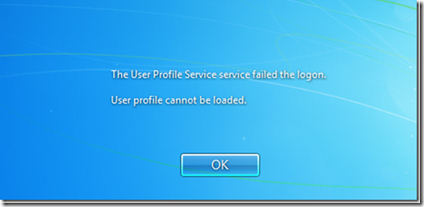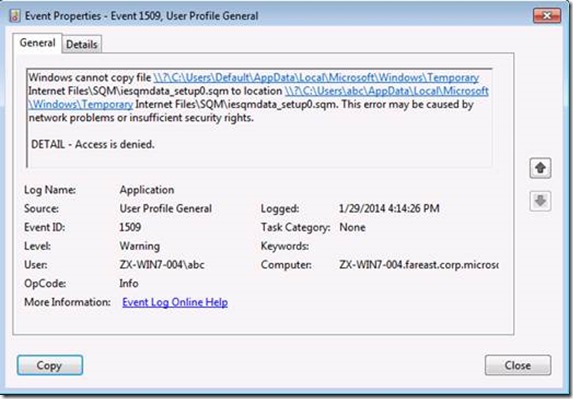New user gets event 1509 after deploying IE9/10/11 through SCCM
Problem
Let’s suppose you are trying to distribute IE9/10/11 via SCCM, you will probably receive a “The User Profile Service service failed the logon” error message as described in KB947215 if you try to logon Windows with a normal user account for the first time. Meanwhile, you will see event ID 1509. Please refer to the below pictures.
Actually, this problem may happen in all situations if you run the IE installation package under SYSTEM account as what SCCM does, instead of running the installation package with an interactive user.
How does it happen?
As described in the details of event 1509, the user cannot logon because copying file iesqmdata_setup0.sqm fails from C:\Users\Default\AppData\Local\Microsoft\Windows\Temporary Internet Files\SQM to %USERPROFILE%\AppData\Local\Microsoft\Windows\Temporary Internet Files\SQM. If you check the permission of this file, you will know only SYSTEM or Administrators have permission on this file, the normal user account doesn’t have permission to copy it.
As we know, C:\Users\Default is the template user profile folder, everything under this folder and its subfolders will be copied to the new user profile folder when you try to logon a new user. If the copying fails, definitely the user cannot logon successfully.
Now, how is this iesqmdata_setup0.sqm file created?
When you try to install IE9/10/11 via IEAK, it will try to create the %USERPROFILE%\AppData\Local\Microsoft\Windows\Temporary Internet Files\SQM\iesqmdata_setup#.sqm file and upload to SQM server(https://sqm.microsoft.com/sqm/ie/sqmserver.dll). If the uploading succeeds, it will be deleted automatically; Otherwise, the file will be kept in the C:\Users\Default\AppData\Local\Microsoft\Windows\Temporary Internet Files\SQM folder.
The *.sqm file is created because of CEIP(aka Microsoft Customer Experience Improvement Program). Please note there are several Experience Improvement Programs in Windows (one for Windows, one for Windows Live, one for Office and one for Windows Media Player and perhaps more. Internet Explorer uses your Windows CEIP setting, which is enabled by default.
How to resolve it?
We’ve understood how this problem happens, here comes the solutions of this problem. To resolve the problem, there are 3 options.
Option 1
Delete or grant everyone read permission on this file after installation. You may create a VBS file with the following lines to delete the file.
strFile = "c:\Users\Default\AppData\Local\Microsoft\Windows\Temporary Internet Files\SQM\iesqmdata_setup0.sqm"
Set objFSO = CreateObject("Scripting.FileSystemObject")
objFSO.DeleteFile(strFile)
If you are using SCCM to deploy IE, you may refer to the “Scenario 2 : Internet explorer 9 Post install hotfix” section of the below article to resolve the issue.
Option 2
Set “HKLM\Registry\Machine\Software\Microsoft\SQMClient\Windows\CEIPEnable” to 0 to disable Windows CEIP before installing IE. For more options to disable CEIP, please refer to https://support.microsoft.com/kb/951282
Option 3
Make the computer internet access to SQM server: https://sqm.microsoft.com/sqm/ie/sqmserver.dll
Regards,
ZhiXing Lv from GBSD DSI Team