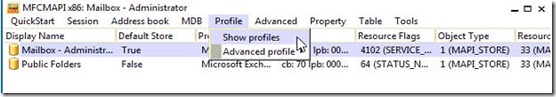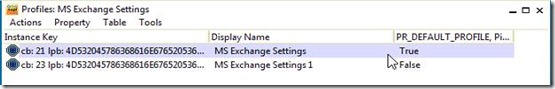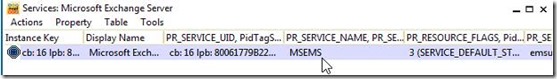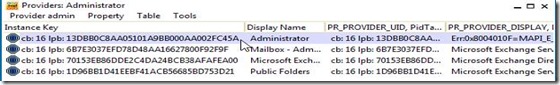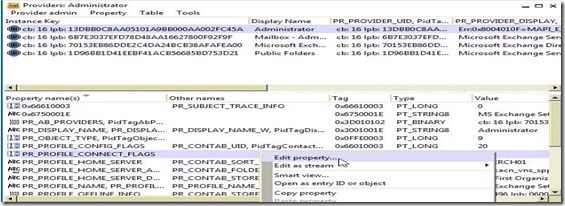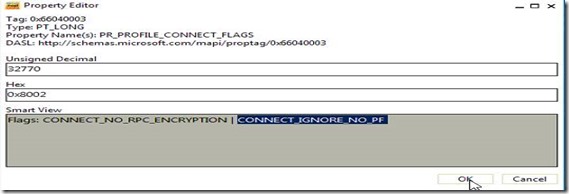How to force MFCMAPI to ignore the missing of the public folder database
Over years Microsoft announced that public folders won’t be more supported and will be deprecated, yet public folders are still around and still supported ![]()
MFCMAPI is also coded to connect by default to a public folder store, but what if some IT administrators didn’t create a public folder databases during the exchange 2010 setup?
MFCMAPI will throw an error when you try to open the mailbox “Unable to connect to exchange using MFCMAPI with error code: MAPI_E_FAILONEPROVIDER 0x8004011D”
Exchange will work just fine without a public folder database but MFCMAPI will complain from that unless you force it to ignore the public folder store connection
In this article I will show you how to force MFCMAPI to ignore the missing of the public folder database but It’s quite important that you make sure you update your exchange 2010 server to the latest service pack level before you start.
1. In MFCMAPI Editor, click Profile/Show Profiles.
2. If you have multiple profiles, select the profile you want to work on
3. Locate the MSEMS service and open it
4. Locate the profile section with the PR_PROVIDER_UID of 13DBB0C8AA05101A9BB000AA002FC45A and single click on it
5. In the lower pane, locate PR_PROFILE_CONNECT_FLAGS
6. Edit this property to OR in the new flag. So for instance, if it previously had 0x2 in there, it would now have 0x8002