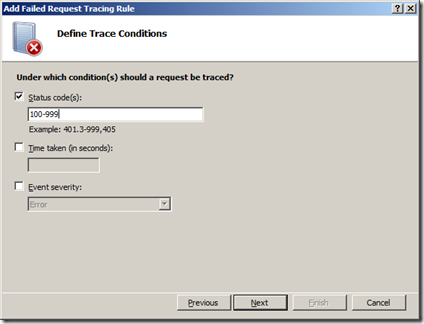How to configure Wild Card rule for FREB (Failed Request Tracing) in IIS7
While debugging any issue on IIS7x server, more often then not, FREB turns out to be the saviour. With the new IIS Architecture, FREB is simply the fastest and most reliable way to get a view inside IIS Processing Pipeline.
In lot of situations, you may notice that for some reason, FREB logs are simply not getting generated. While there are lot of possible reasons for that, we will probably discuss them on a later post, configuring ‘wild card’ rule generally helps.
This is how you do that.
Open IIS Manager –> Go to the Site/VD in question –> open Failed Request Tracing Rule –> Add rule –> Next –>
On the Define Trace Condition window, check the Status Code check box and add 100-999 in the text box below
This is essentially adding rule for all the eligible Http Status code. So no matter what the IIS response code was, you will get a FREB log. Now all you would need to do is find the respective log file and solve your problem.
A word of caution, you may not want to add such rule on a busy production server. Default limit on number of FREB log files is 50. So if the server is busy, the one request that matters may have already been overwritten before you could find it. Also, you don’t want to leave the FREB log enabled specially with such generic configurations on a production server, for all good reasons.
More information about FREB -
Troubleshooting a simple error message using FREB - https://blogs.iis.net/webtopics/archive/2009/06/12/troubleshooting-a-simple-error-message-using-freb.aspx
Troubleshooting Failed Requests Using Tracing in IIS 7 - https://learn.iis.net/page.aspx/266/troubleshooting-failed-requests-using-tracing-in-iis/
Hope this helps.
Cheers!