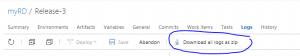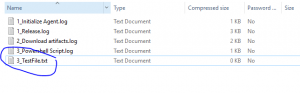How to add/view additional log files in releases?
Recently one of the customer asked how he can add additional log files in their task execution so that the users can view them as well. Rohit Batra from the team gave the following steps to the customer which should be useful for you as well.
- In your task ensure that you are uploading the log files using this VSO command.
# Create an empty text file
New-Item c:\temp\TestFile.txt -ItemType file -Force
# Upload the log file
Write-Host "##vso[task.uploadfile] c:\temp\TestFile.txt"
- Run the release and then click on download all logs action in the UI.
- The additional log files should be available with the other release logs.
Enjoy !!