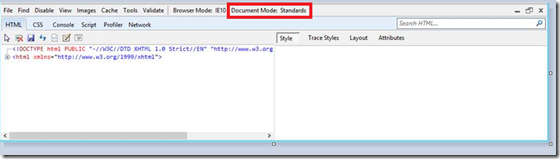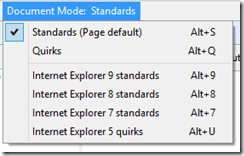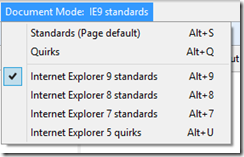Not able to open test case on tfspreview?
If you are not able to open test case on tfspreview and are using IE10 on windows 8 release preview build (build # 8400) and are observing that browser crashes while opening the test case, then please read on.
Note: - This is an issue only with this interim build and it is fixed in the later builds (more details here).
To workaround this, you should change the “document mode” from “Standards (Page default)” to “IE9 standards” and here are the exact steps to do this.
Steps |
Screenshot |
On the IE10 browser, hit F12. This should open up a new window below the browser |
|
Click on “Document Mode” menu |
|
Change the value from “Standards (Page default)” to “Internet Explorer 9 standards” |
|
Now try opening the test case |
The form should open up correctly without any browser crash. |