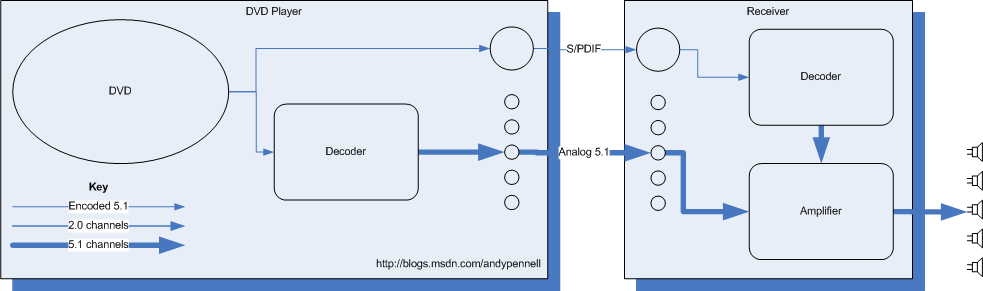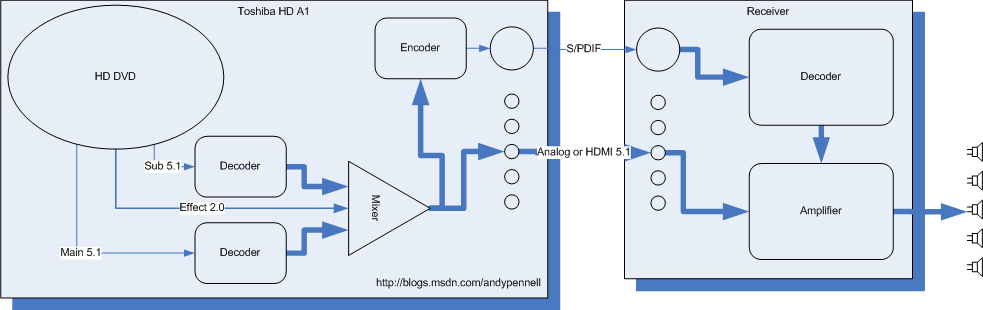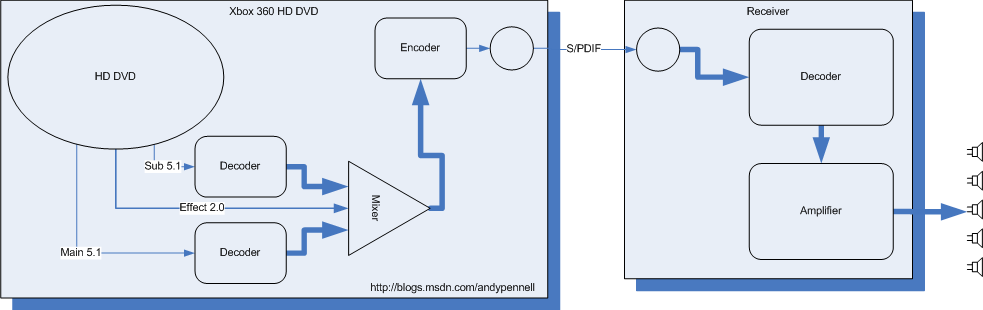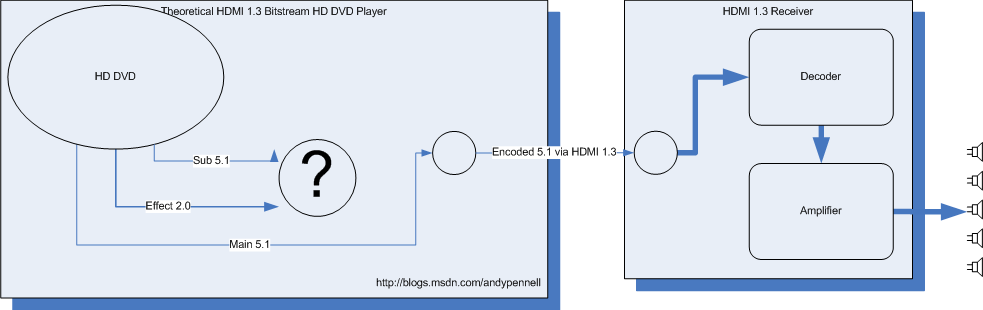HD DVD: Audio Mixing, and why you don't need HDMI
There has been much confusion over multi-channel audio and HD DVD, so I thought I would try and explain how this works. As a side-effect you'll see why you don't need HDMI for the highest quality audio, and why you certainly don't need HDMI 1.3 for audio.
DVD: The Original Way
To start with, lets look at the audio path for legacy DVD. (To keep life simple I am assuming 5.1 channels in Dolby Digital or DTS: the codec type makes no difference to the discussion. Please also excuse my primitive abilities with Visio. Click the image to see a readable version). From the disc comes an encoded bitstream, containing 5.1 channels of data. It can go up to two places: one, directly to the S/PDIF output (optical or coax) to be decoded in your receiver, or (on some players) to an internal Dolby Digital decoder which turns the bitstream into 5.1 analog channels, and hence to your receiver. Quality is basically the same no matter which method you use to get the audio out.
Toshiba HD A1
Now lets look at the first-gen Toshiba HD DVD player. Right off the bat things are more complicated because HD DVD has three audio sources: main audio (used on the main movie), sub audio (used for the audio that goes along with the picture-in-picture) and effect audio (used for menu clicks and the like). The first two are multi-channel encoded bitstreams, effect audio is stereo WAV file only. The player has two audio decoders (both of which handle all the supported codecs) and an audio mixer. Once out of the mixer, those 5.1 channels can either be sent directly (via analog 5.1 or HDMI PCM) or be re-encoded to go over S/PDIF. The re-encoding may lose quality, in the Toshiba case it is re-encoded to Dolby Digital. If you receiver can take the 5.1 outputs then that is the preferred route (there is no quality difference between analog 5.1 and HDMI PCM), but if not the S/PDIF still gets you the 5.1 channels, but at potentially lower quality. (Some of the Toshiba second-gen players do not have the 5.1 analog outputs so your choices on those are S/PDIF or HDMI only).
Xbox 360 HD DVD
Now lets move on to the Xbox 360 with HD DVD add-on. The Elite's HDMI port cannot handle 5.1 channels due to hardware limitations, so multi-channel audio can only be sent via S/PDIF. At least you get a choice of which encoder is used to re-encode the audio: WMA Pro, DTS or Dolby Digital. Opinions vary on which is the best choice, but in theory at least the preference is the order I described, assuming your receiver can handle it.
HDMI 1.3?
But what about HDMI 1.3 you may say? Well what about it I answer. One of the theoretical advantages of 1.3 is that you can send a multi-channel audio bitstream direct to a compatible receiver. However, if you do this, you will lose some of the HD DVD audio, namely the sub- and effect-audio. This is probably why no player today offers this as an option. So you don't need HDMI 1.3, or advanced codec support in your receiver, and even if you did use it, you'd actually lose data. Dolby's own web site says that "it will no longer be possible (or necessary) to output raw audio bitstreams from the player".
Conclusions
- Preferences for HD DVD multi-channel audio transports are HDMI PCM / Analog 5.1 / S/PDIF in that order: use the best one that your hardware supports. Choosing S/PDIF may lose you some audio quality if the disc is using the advanced audio codecs
- You don't need HDMI 1.3 for audio
- You don't need a receiver that supports the new audio codecs for HD DVD playback in order to play discs that use them