WSS 3.0 and MOSS SDKs: Now with MSDN Wiki!
Ever find something wrong/incomplete with an SDK topic on MSDN, and wish you could slap a Post-It Note with the correction right on the topic? Or come up with the perfect code sample for an object model reference topic, and wish you could annotate the topic with your masterpiece?
Well, now you can. Say hello to the MSDN Wiki.
This new functionality lets members of the community append selected topics on MSDN with their own comments, corrections, and code samples. Now you can share your hard-earned tips, tricks, best practices and gotchas with other developers, and learn from their experience as well. All this without leaving the MSDN library, or even the topic you’re in.
And the best part of it is: the MSDN Wiki is now part of every topic in the Windows SharePoint Services 3.0 and Office SharePoint Server 2007 SDKs.
Here’s how it works:
Every topic in the WSS 3.0 and MOSS 2007 SDKs now has a Community Content section append to the end of the topic. Anyone with a Windows Live account can log in and add content to this section. Got a great tip for a topic? Add it. Want to share a particularly cool piece of code? Add it to the relevant topic. You’ll retain ownership of your content; we only ask for a non-exclusive license so we can share your content with others.
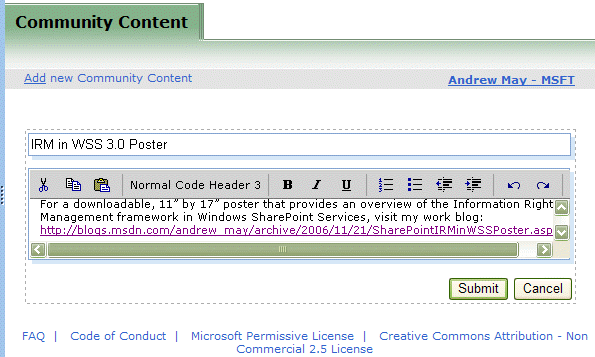
As you can probably tell, I’m pretty jazzed about this. I think this is a great way to harness the power of the SharePoint developer community to help people create the solutions they want. It’s going to be fascinating to see how this evolves.
Just as important to me, personally, is that it gives us SDK writers an avenue to get our content out to the community that much faster. Now, instead of making a correction/addition to an SDK topic and then waiting months until the next SDK republish, I can add my additions directly to the Community Content section and get that information directly in front of our users nearly instantaneously. This is one of the things I had been using my blog for in the past, but this is even better, in that the new information will be presented directly within the relevant topic itself.
So look for us—we’ll be identified by the MSFT designation by our names.