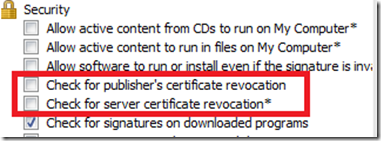How to speed up BizTalk Administration console and SQL Server Management Studio Console at start up
Whatever customer i have been i have saw they complaining and suffering about the time lost while the SQL Server Management Studio starts up… and what it is worst: customer always thinks it is a problem with the console (an issue) or something related to their network or whatever...
BUT…
Most of the cases, the way to solve it ,and make the SQL Server Management console open as fast as never seen before (in fact in an eye-blink) is by just disabling two Ie settings.
Steps
#1# On internet explorer menu, click on Tools, options and go to the advanced tab
#2#Scroll down until finding security options
#3# Disable the Check for Publisher’s certificate revocation and Check for server certificate revocation options
#4# Open the SQL Server management studio console and enjoy the new world of speed ;-)
Warning
While this is a user setting, before applying this tip on production environment be sure there are no applications requiring this two settings to run successfully.