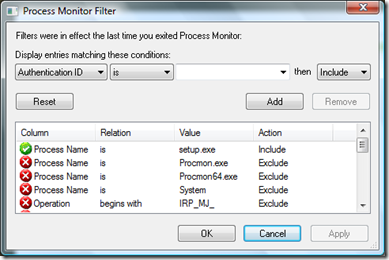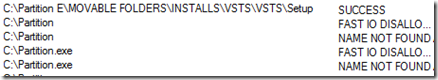Cannot Install Visual Studio 2008 On Vista (Including Resolution)
| |
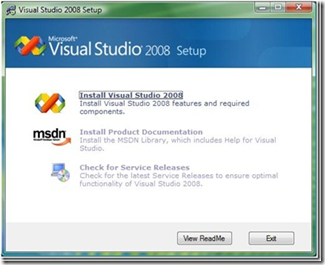 |
Analysis
I decided to ran Process Monitor to understand what's happening under the hood, while filtering the activity of my setup.exe:
After reviewing the output I've noticed that the install program gets mixed with the path where the installation resides (notice the space between "Partition" and "E"):
I decided to move the installation folder into something conventional like C:\Setup. After that the installation started and finished successfully.
Conclusion
Do not panic - use free Sysinternals tools to solve your problems :). Shana Tova!
Related Materials
This template is made with PracticeThis.com plugin for Windows Live Writer