How To Stay Up-To-Date: 15 Minutes, 150 Posts Scanned, 3 Gems Found
I set some time box to scan blogosphere to get updated on what is going on. Here is my technique to do so.
My major source for tech stuff is main MSDN feed at https://blogs.msdn.com/. It is pretty busy feed - I encountered about 150 posts that were posted over this weekend.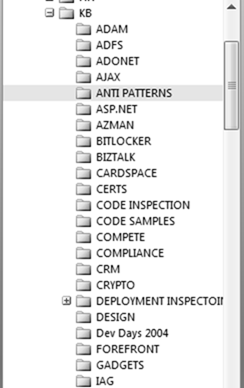
Weekend?!
Using my technique described in How to Use Outlook 2007 RSS To Effectively Aggregate And Distill Information I scanned these 150 posts for 15 minutes and was able to fish couple of gems.
The technique is pretty simple. Using "down" and "Up"arrow I move through the posts in my Outlook. I am focusing first on the title. If it is trying to be cute or intriguing like "Did you know?..." I skip it. If I see title that self explanatory like 'How To: Cook scrambled eggs" then I give it a try and read the first line, and then I might diagonally read it to make sure it deserves its room in my KB. I usually never read it thoroughly rather store it in my personal KB, that I manage in Outlook's pst as depicted in the picture.
Once I need to dig on some topic I first jump to my personal KB for first rough scan trying to see if I have something relevant there - I usually do, at least the key words that I can use in my further online searches or even contact personally the guy who posted relevant post.
This technique helps me stay up to date (at least with buzz words) and make sure my time investment will be returned in the future when digging on some topic.
Enjoy