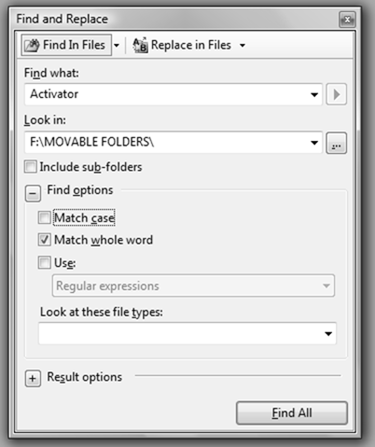Visual Studio 2005 As General Code Search Tool
Visual Studio 2005 has powerful search capabilities. One of my favorites is "Find in Files".
Just hit Ctrl+Shift+F (more shortcuts - My Favorite Shortcuts).
Essentially it uses FindStr utility that sits in System32 folder and comes for free with Windows OS. FindStr is a command line utility and those who like typing would prefer it, but those who like UI would go for Visual Studio. There is no need to open project - just fire up Visual Studio and hit Ctrl+Shift+F.
I discussed different searching options I practice here - Security Code Inspection - Eternal Search For SQL Injection , but I thought FindStr and its utilization in Visual Studio deserves special attention.
The best part I like is that after hitting "Find All" button I am presented with list of all files that matched the search criteria and the match itself, so I can quickly evaluate what I got in my net. Once I smell something fishy I hit the file and it opens in the very same Visual Studio for detailed inspection. I think it is very handy.
Enjoy.