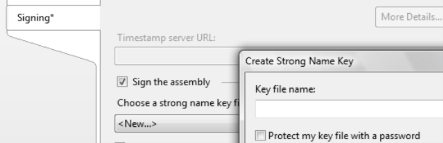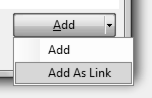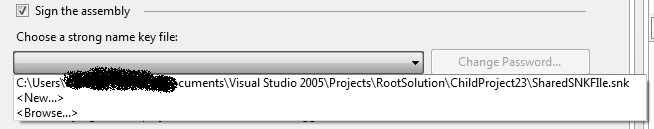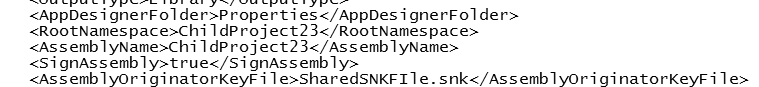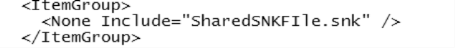Adding Shared SNK File In Visual Studio 2005
“Prior to Microsoft Visual C# 2005, you specified the key file using CLR attributes in source code. These attributes are now deprecated.
Beginning in Microsoft Visual C# 2005, you should use the Signing Page of the Project Designer or the Assembly Linker to specify the key file.”, more here
Creating SNK file in VS2005 is handy using nice UI:
Most of times the solution is built of multiple projects and I'd like to share the same SNK file with all my projects.
If I create SNK file and then add it to my projects it copies local copy to each project - having multiple copies is a mess.
Here is the solution.
- Create one SNK file, either using SN utility or using VS2005.
- Right click on project you want to sign it with and choose to add existing item.
- Browse to the SNK file and add it as link:
- Go to the project's prop's page - SNK file should be listed in the drop list:
If you are not afraid of directly messing with SLN files then notepad or some scripting magic (Scriptomania - Scripting Tools and Utilities) are your friends (NOTE - there are multiple places SNK is referenced in it):
there may be more places...
One master SNK - no mess :) - so far.
Enjoy