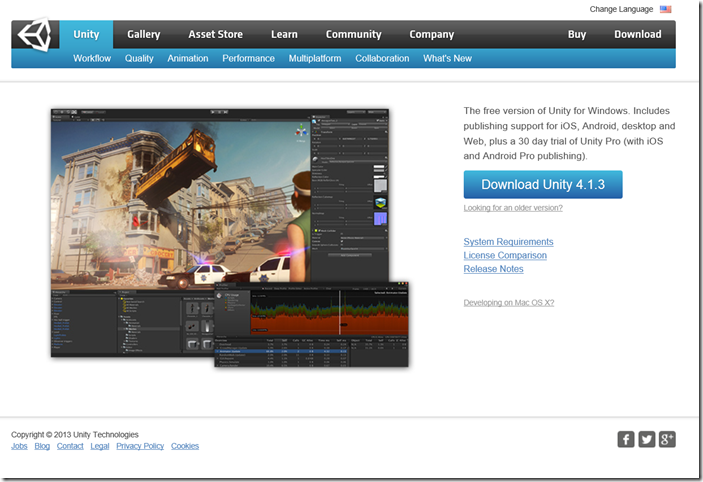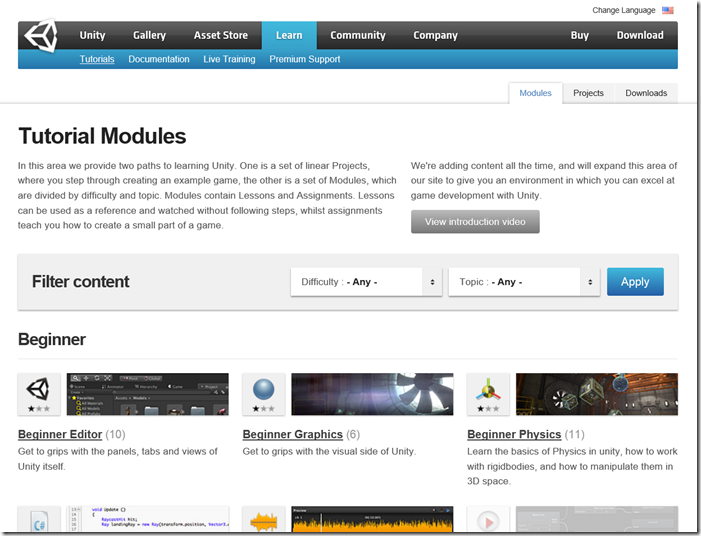Get started creating Unity games on any platform (including Windows 8!)
Unity is a game development ecosystem that includes features such as the ability to export to multiple platforms, artificial intelligence, an animation system, special effects, and an Assets Store. What does this mean for your Windows Store app development? Unity uses DirectX for Windows Store and runs on almost any Windows 8
Technorati Tags: Windows 8,Unity,cross-platform,Bit Rave,Unity plugins,Windows Store,Azure Mobile Services,game development,live tiles,charms,settings,snap view,search,game framework
device.
Ready to get started? First, download Unity.
Once you’ve downloaded Unity, you’re ready to get started creating your first game. Check out the tutorials here.
In order to make Windows 8 integration easer, Bit Rave built plugins for the features of Windows 8, including Live Tiles, Charms, Settings, Snap View, Search, and Azure Mobile Services (to access from within Unity).
For example, the settings charm can be triggered with one line of code:
SettingsCharm.Current.ShowSettingsUI();
Check out the plugins here.