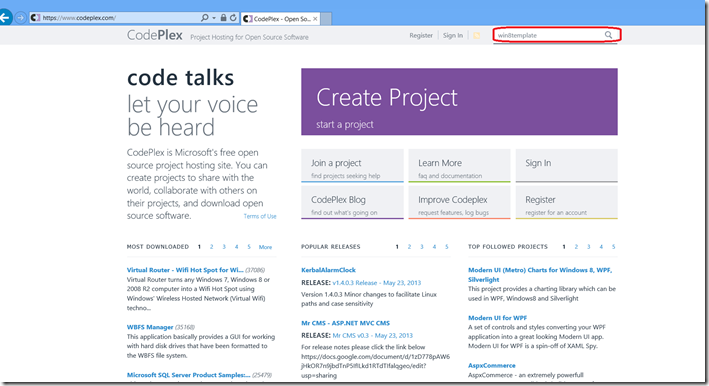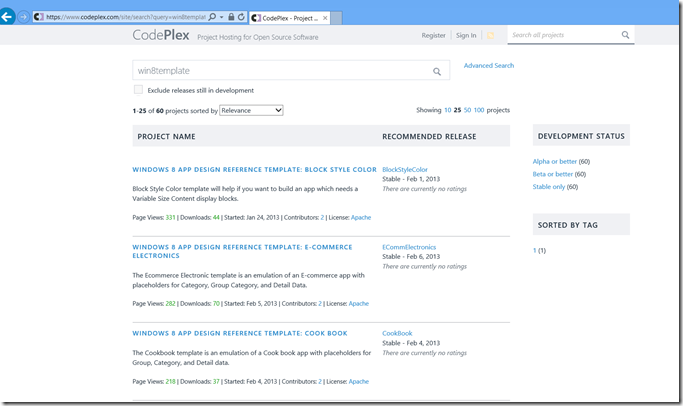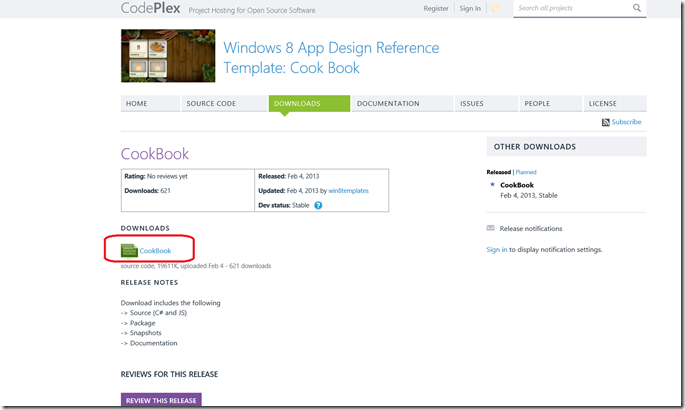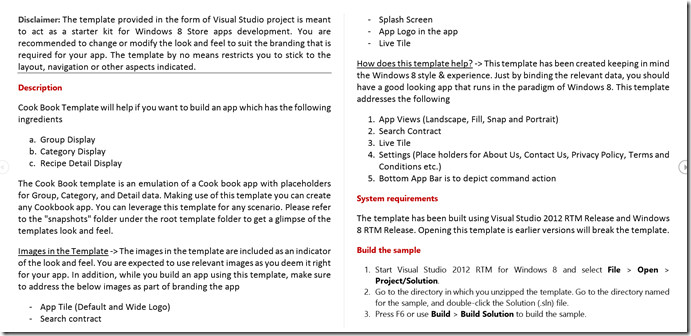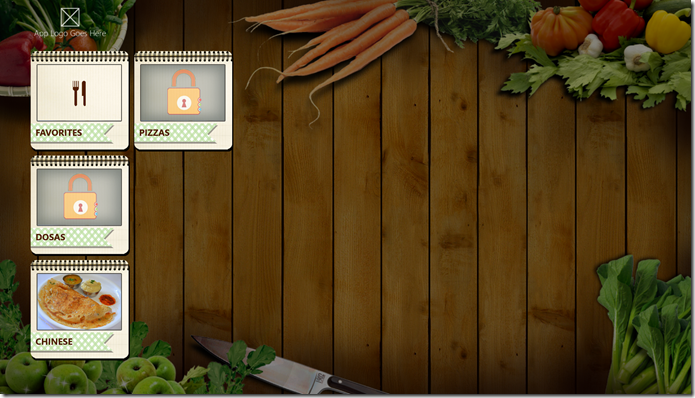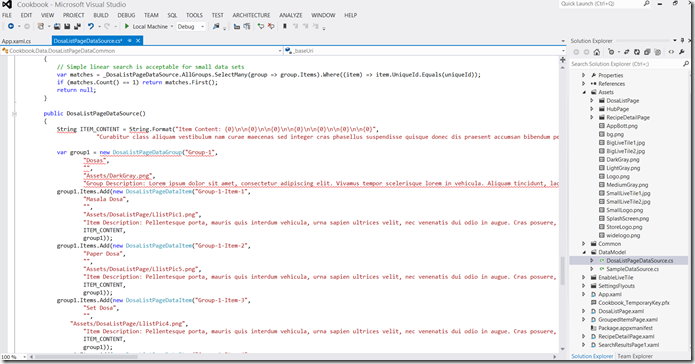Build a great Windows Store app by leveraging Windows 8 templates on CodePlex with C# and JavaScript in Visual Studio
Excited about Windows 8 app development but not sure where to start? There are a number of cool templates you can use on CodePlex, Microsoft’s free open source project hosting site. Here’s how to get started:
First, go to https://codeplex.com and search all projects for “win8template” at the top right.
Browse through the templates and find one with which you want to work. Since I really like food, I’m going to check out the cookbook template.
After I click on the template and download…
It’s never a bad idea to check out the readme file in the documentation to learn what this template is all about:
I can open and build the solution in the directory in which I unzipped the template.
Notice that this particular template uses dosas (images and recipes) as initial sample data.
Going back to the project in Visual Studio, I can figure out how to work this template into my own cookbook. One thing I definitely want to change is the default splash screens and logos in the Assets folder. Also, notice that DosaListPageDataSource.cs is being used in the DataModel folder. (I used the C# version, but there is also a JavaScript version that will look the same when the app is running.)
Explore the different templates on CodePlex and keep checking back for new additions and updates. This is a great way to get started with a beautiful Windows Store app.
Technorati Tags: Microsoft,Windows Store,Windows 8,Visual Studio 2012,Visual Studio,C#,JavaScript,JS,CodePlex,food,recipes,data source,open source,project