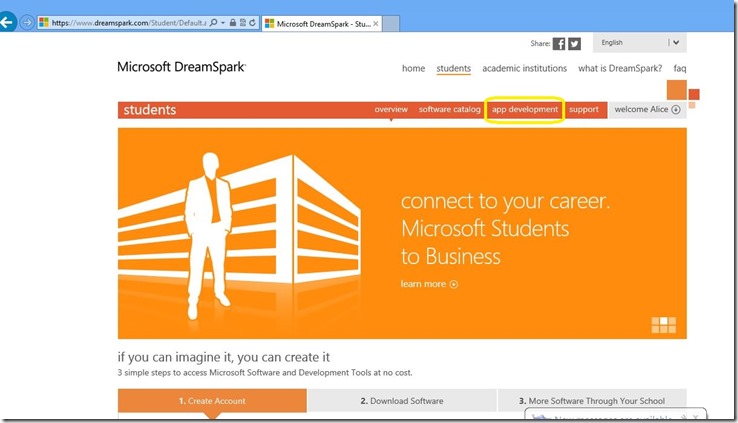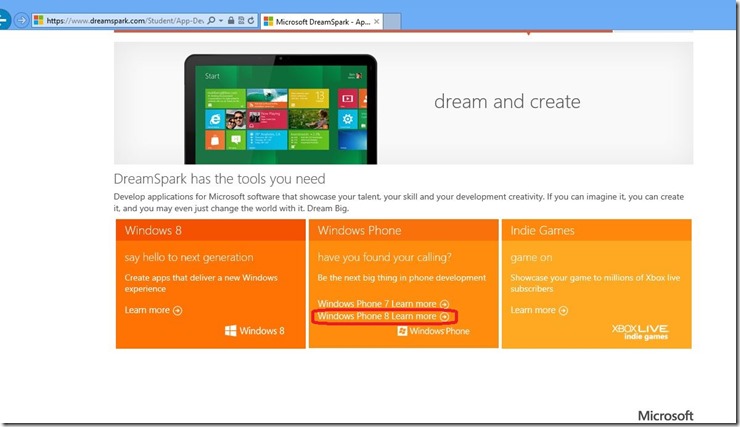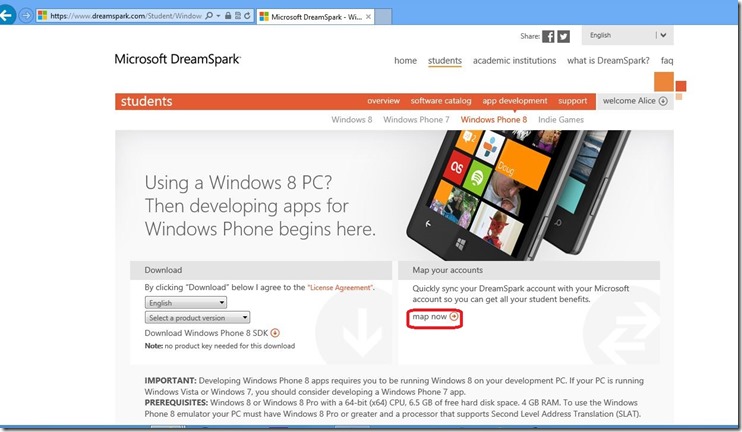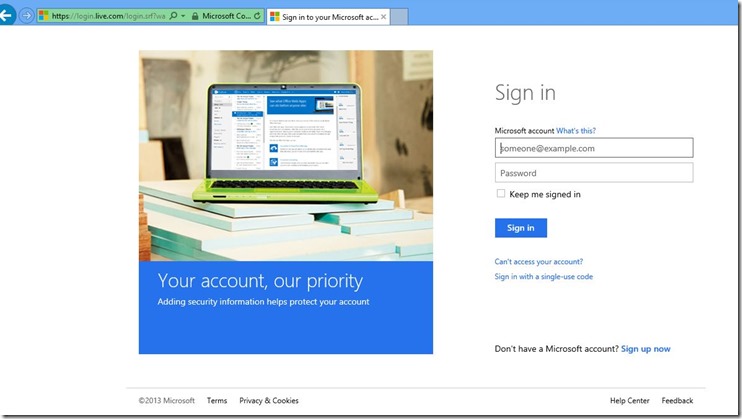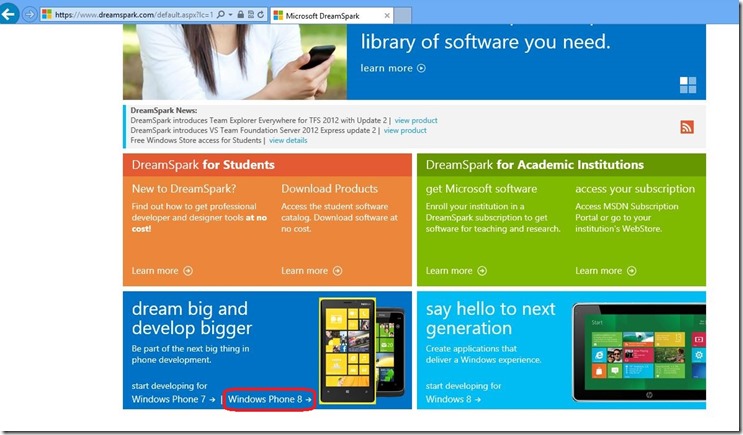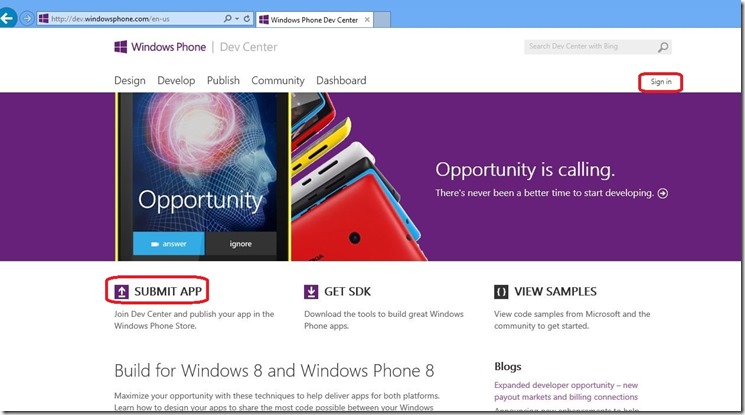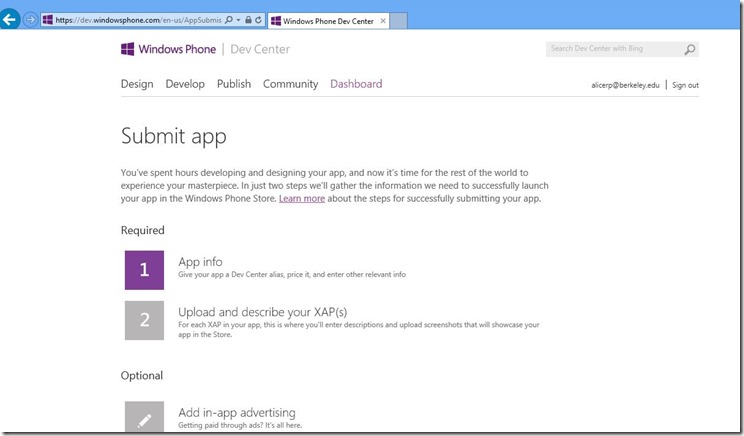Students: how to set up your free Windows Phone dev account with DreamSpark
Technorati Tags: DreamSpark,Visual Studio 2012,students,Microsoft,Windows Phone 8,Windows Phone SDK,developer,account
Are you a student? Good news! You can publish Windows Phone apps free with your DreamSpark account. This process is a little different from setting up a dev account to submit an app to the Windows Store. In this case, you will need to map your DreamSpark account to your Microsoft account that you use to sign in at https://dev.windowsphone.com.
First go to https://dreamspark.com and click on students.
Sign in at the top right.
Click on app development.
Under the Windows Phone section, select Windows Phone 8 Learn more.
You can download the Windows Phone 8 SDK to the left. To the right, click on map now.
You will be asked to sign into your Microsoft account. This is the account you use to sign into https://dev.windowsphone.com to submit your Windows Phone 8 apps.
Once you’re signed in, scroll down and click on Windows Phone 8.
Verify that your account is mapped at the right. And don’t forget to download the SDK if you don’t have it. You don’t need a product key for this.
Now go to https://dev.windowsphone.com and sign in at the top right.
Once you’re ready to submit an app, you can provide your app info and upload your XAP(s) here.