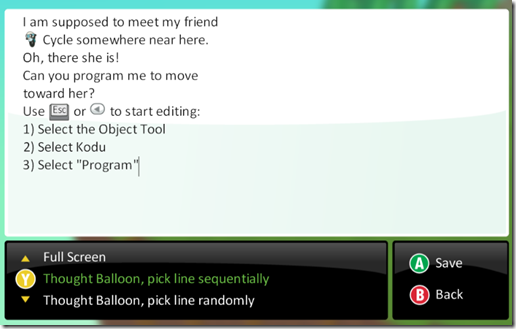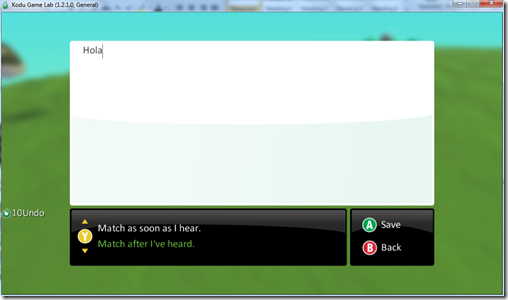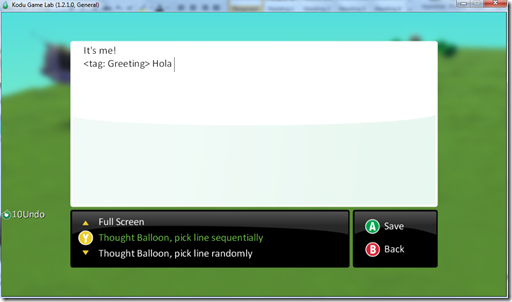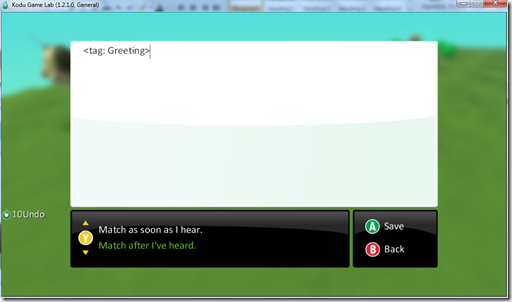Conversations in Kodu
Recently the Kodu team announced a new version of Kodu and a new Kodu Community Website. You can read a lot of the details at Announcing the Kodu v1.2 and the Kodu Community Website The expanded community web site is pretty cool.
What's the Kodu Community Website?
Also new in this release is the Kodu Community Website (including the discussion forum you are reading now!) This gives Kodu users the opportunity to share more easily, with a broader community, and to exchange ideas and feedback on the Web. The forums alone are going to be a life saver for me I am sure!
As before, anyone can share a game world they have made from within Kodu, or download and play game worlds others have made. If users log in, they can then comment on each other's games, and they get a true "identity" on the Community site (the site will keep track of all games uploaded by a particular user, for example, to make it easy to find other great games by an author you like, for example).
One thing I especially like with this new release is that you can really create conversations where one object responds to another. You can of course have an object say a bunch of things such as in the example below. These lines can be “said” randomly or sequentially – note the option and the bottom. Just timing the second object to respond at the right time and in the right order could be tricky though.
Your first option, new in this version, is to have an object listen for specific words or parts of words. For example in the image below an object is programmed to respond to different things that it “hears.” Now this could be music as well as specific words. In this example though we want to hear some an object “says.”
In the example below we are setting the object up to hear some other object say “Hola.”
Now as it turns out there is more than one way to greet someone. “Hola”, “Aloha”, and apparently “Hello” all work among many more possibilities. It would be nice to be able to respond to any greeting at all no matter what language it is expressed. This is were tags come into play. We can tag what we say as being a type. For example a greeting as in this example where I have tagged the word “Hola” as a greeting.
On the “Hear” side I can listen for anything tagged “Greeting” and it will match. Like so:
Anything tagged as a greeting will match. I could use a whole bunch of these sorts of tags, you can make up any tags that you want, to have your characters respond in any number of ways. Just think of the possibilities. OK I’m going back to playing. More later!