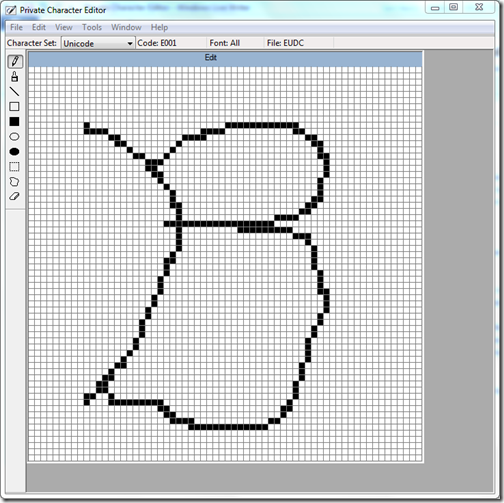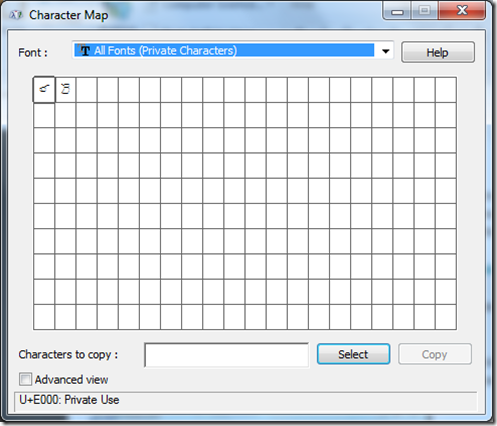Private Character Editor
I get questions. Oh boy do I get questions. I don’t know if people think I know a lot (I don’t) or if they think I can find out everything (I try and do have a reasonable success rate) or just don’t know who to ask but teachers (and some others) send me questions all the time. Especially for teachers I really try to get answers. And I welcome the questions. Coding questions are particularly fun. Questions about Microsoft products are often interesting because sometimes I hear about products I didn’t even know existed before. A day when you learn something new is a good day. So the other day when I received a question about the Private Character Editor was a good day.
What is Private Character Editor? I had to look it up. From the documentation:
You can use Private Character Editor to create your own characters, which you can then insert into documents by using Character Map. For more information about Character Map, see Using special characters (Character Map): frequently asked questions.
BTW I also found this helpful little Use the Private Character Editor tutorial that you may want to look at. It’s not an official Microsoft site so the usual caveats apply. But the question at hand was not about how to use the Private Character Editor but how to take the special private characters that had been created to other computers without reproducing them one by one on all the computers in a lab. So I started to play.
It turns out that creating your first character creates a file at C:\WINDOWS\FONTS\EUDC.TTE (there is also a .EUF file but I haven’t figured that out yet) Anyway. What I did was to copy the EUDC.TTE file from C:\WINDOWS\FONTS on my computer to other computer’s C:\WINDOWS\FONTS directories. You should see a message about installing the font when you do this. Once that happened I saw the option in the character map program like all the documentation shows.
I also see EUDC as a font in font lists but I’m not sure there is a reasonable way to get at the characters that way. I may try some thing's later but for now I am happy that I can get my special characters from the Character Map and move them to other computers for basically the work of a file copy.
Note that you probably need administrator rights on the computers you are copying the file to. And I am not at all suggesting that this is completely supported but at least it worked on a couple of Windows 7 computers that I tried it on.