XL[S|T|A][X|M] or XLSB?
The new Excel File Formats. Like all "new" file formats coming along with Windows Vista and Microsoft Office 2007, these file formats are really ZIP containers. Excel however, offers a choice of XML-based or binary files inside such a container.
The XML based formats can be identified by breaking up the extension as follows:
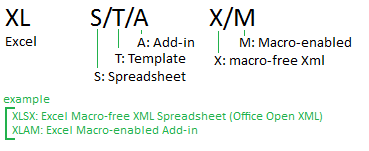
Office 2007 will use the XML based format, Office Open XML as default. However, there is a second new Zip-Container based format: XLSB contains binary .BIN files instead of XML files.
So, why yet another new format? Both XML and binary formats will support all features of Excel 2007 without exception. However, if you create insane large sheets, loading (and parsing) XML will take some time you can avoid by using XLSB.
So, what is "insane large"? Office 2007 increases the sheet size limits in dramatic ways:
Instead of 256 columns, you can now have 16384.
Instead of 64k rows, you can now have 1 Million rows in a sheet. These files may grow real large, and XLSB will load them faster than XLSX. (Once loaded, there will be no difference)
More Excel file format insides and new increased limits can be found on the Excel team blog.