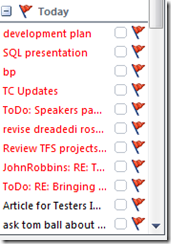Organizing my Life
aka – The secrets of my so called success, part 23.
It’s Tuesday after a long weekend, and my todo list is long. The good news is that I know exactly how long it is, since (for better or for worse), I let outlook drive my daily schedule. Since I’ve mentioned my todo list before, I thought I’d share how I get things done.
If I’m really going to use outlook to help me organize my work, I need to get outlook to make it easy for me. The first things I do is to try to keep my inbox at (or near) zero items. Right now, my inbox has 4 items, but I’ll clean it out when I’m done with this post. I give myself a chance to keep it at zero by re-routing any mail that doesn’t have my name on the to or cc line to another folder (excluding mail sent to my team, or from my boss). I’ve used this system for five or six years now, and it’s worked well for me. The stuff not in my inbox is the stuff I read either at night, or during awkward breaks in the work day.
Of course, restricting the items that make it to the inbox is half the battle – the rest is dealing with the items that do make it through. I am a fan of the “do it or defer it” approach, and I use it daily. When I’m going through my mail, I try to either reply immediately, or – if the reply requires additional research or thought than time will allow, I move it to my todo list. The move to the todo list is literal – I create a new task in the outlook tasklist, add the current mail as an attachment to that task, then delete the item from the inbox (of course, it would be silly for me to manually perform a repetitive non-thinking task such as this, so I wrote a vba macro in outlook to do it for me).
Here’s what the list looks like now. Don’t ask me for details – the list only has to make sense to me.
Then, I just work through the list in priority order. I treat the list like my product backlog, and go through it daily to either accomplish the items in the list, or defer them to another day. I use it for recurring reminders (e.g. I have a reminder to myself to moderate the MSDN testing forums). If I’m in a meeting and someone asks me to do something, rather than ask for them to send me a reminder in email, I just write it down and get it done. It’s a system that works for me
Of course, you need to do whatever works for you – this is my system, and it works for me. ymmv