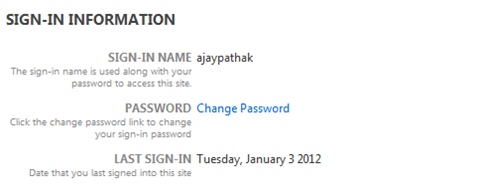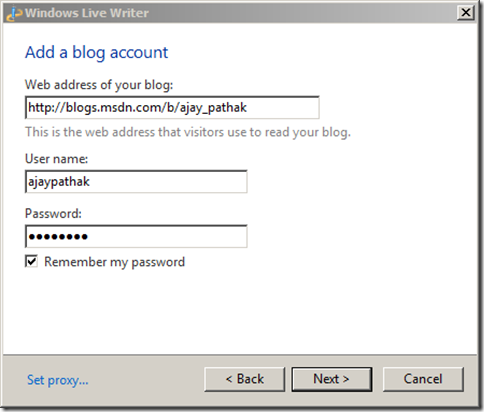Now write blogs on MSDN via WINDOWS LIVE WRITER
Windows Live Writer is a favorite program for bloggers. Recently I started my blog on MSDN and always thought how could I use Windows Live Writer to post content to my MSDN blog. Setting up MSDN Blog on Windows Live Writer is simple. To Setup your MSDN Blog on Windows Live Writer, please follow the steps mentioned below.
- Go to https://blogs.msdn.com/user/settings.aspx url.
- Scroll down and click on Change Password Link
- o You will get an Email, requesting you to change the password. Note that this is not your Hotmail or Live ID Password.
- Open Windows Live writer and select “Other Blogging Services” and click on next
- o Enter the MSDN Blog URL, User name aka sign-in name[See above picture] and Password
- Click on Next and you will be able to write blog post on MSDN Blog via Windows Live Writer.
Feel free to leave comments and let me know if you face issues while setting up MSDN Blogs.