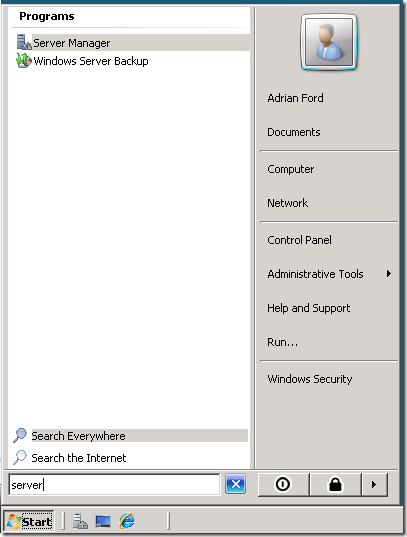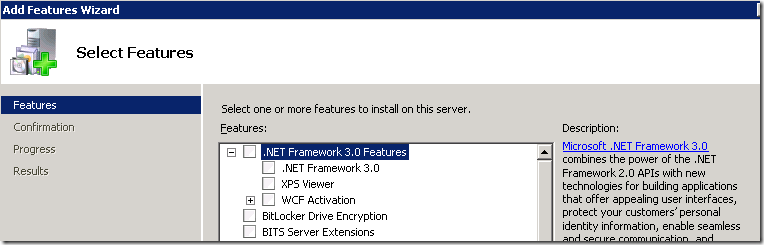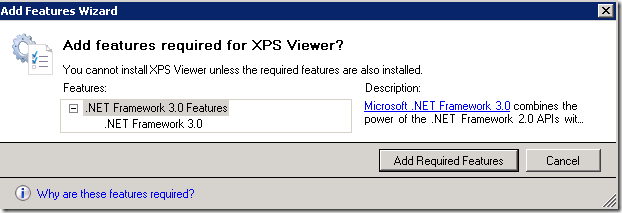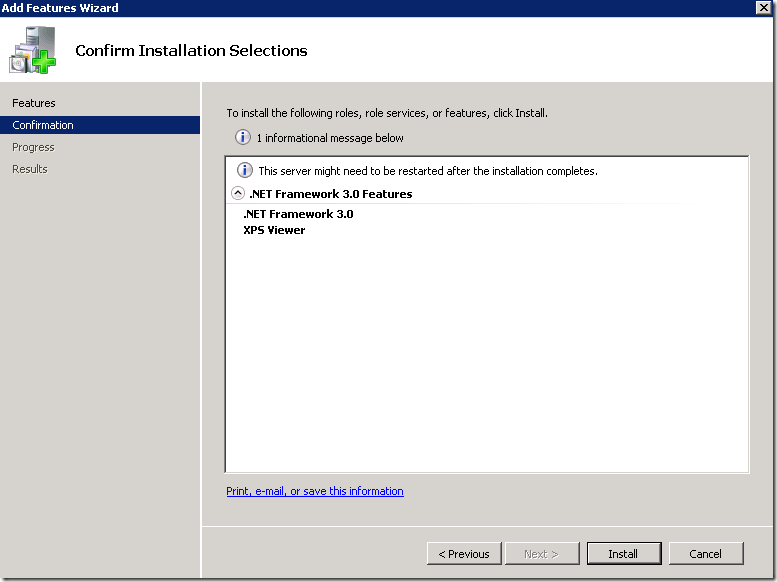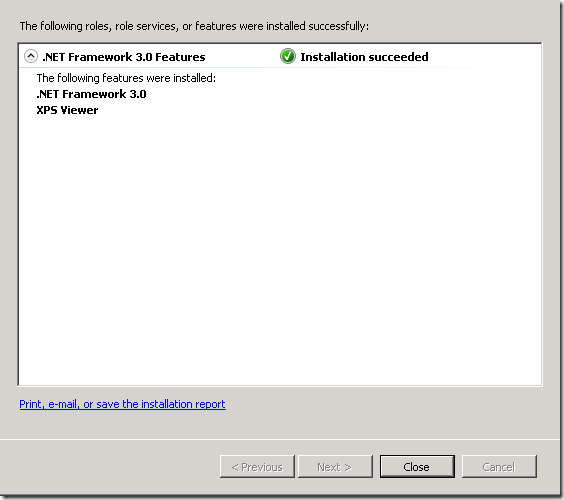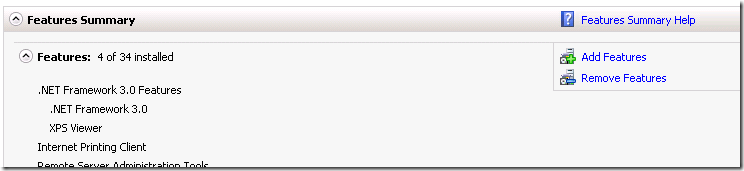Enabling XPS in Windows Server 2008
Windows Server 2008 provides support for XPS viewing, but it's not enabled by default — after all, only the stuff you need for a particular role should be enabled on a server, right?.
Here's a step-by-step guide for how to turn on XPS...
Step 1: Start the server manager
Step 2: In the features summary section, click Add Features
Step 3: Check XPS Viewer option and then 'add required features' when prompted. Then Click next
Step 4: Click Install on the confirmation dialog
Step 5: Close the wizard
Step 6: You're done, feature now installed