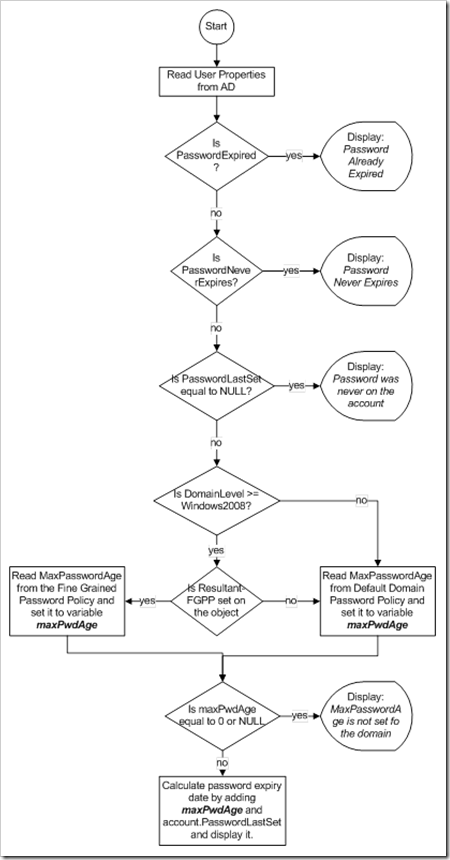Find out when your Password Expires
Few weeks ago I came across this question “How to find out an account’s password expiration date” in one of our internal mailing-list. This looks like a simple question, but when we tried to find the answer we realized it is not a trivial task. One of my colleagues pointed to this 22-printed page detailed MSDN article that describes how to find a user account’s password expiration date. The steps described in this article are a bit outdated. It does not take Fine-Grained Password policy (a new feature added in Windows 2008) into account while calculating the maximum password age. With the addition of fine grained password policy, this becomes an even more daunting task to do. Using AD Powershell this task can be achieved with ~40 lines of script-code. Here is function that calculates the password expiration date of a user object given its samAccountName, security identifier or DistinguishedName.
function Get-XADUserPasswordExpirationDate() {
Param ([Parameter(Mandatory=$true, Position=0, ValueFromPipeline=$true, HelpMessage="Identity of the Account")]
[Object] $accountIdentity)
PROCESS {
$accountObj = Get-ADUser $accountIdentity -properties PasswordExpired, PasswordNeverExpires, PasswordLastSet
if ($accountObj.PasswordExpired) {
echo ("Password of account: " + $accountObj.Name + " already expired!")
} else {
if ($accountObj.PasswordNeverExpires) {
echo ("Password of account: " + $accountObj.Name + " is set to never expires!")
} else {
$passwordSetDate = $accountObj.PasswordLastSet
if ($passwordSetDate -eq $null) {
echo ("Password of account: " + $accountObj.Name + " has never been set!")
} else {
$maxPasswordAgeTimeSpan = $null
$dfl = (get-addomain).DomainMode
if ($dfl -ge 3) {
## Greater than Windows2008 domain functional level
$accountFGPP = Get-ADUserResultantPasswordPolicy $accountObj
if ($accountFGPP -ne $null) {
$maxPasswordAgeTimeSpan = $accountFGPP.MaxPasswordAge
} else {
$maxPasswordAgeTimeSpan = (Get-ADDefaultDomainPasswordPolicy).MaxPasswordAge
}
} else {
$maxPasswordAgeTimeSpan = (Get-ADDefaultDomainPasswordPolicy).MaxPasswordAge
}
if ($maxPasswordAgeTimeSpan -eq $null -or $maxPasswordAgeTimeSpan.TotalMilliseconds -eq 0) {
echo ("MaxPasswordAge is not set for the domain or is set to zero!")
} else {
echo ("Password of account: " + $accountObj.Name + " expires on: " + ($passwordSetDate + $maxPasswordAgeTimeSpan))
}
}
}
}
}
}
Here are some sample usages of this function:
PS AD:\> Get-XADUserPasswordExpirationDate testuser1
Password of account: testuser1 already expired!
PS AD:\> Get-XADUserPasswordExpirationDate JohnDoe
Password of account: John Doe expires on: 02/25/2010 13:03:20
Since the MSDN article explains the algorithm using a flow diagram, I too have tried creating a flow diagram that explains the logic used to compute the password expiration date of an account:
Hope you find this useful. Please leave a comment if you have any feedback on this topic or would like to see any other topic discussed in our blog.
Enjoy,
Swami