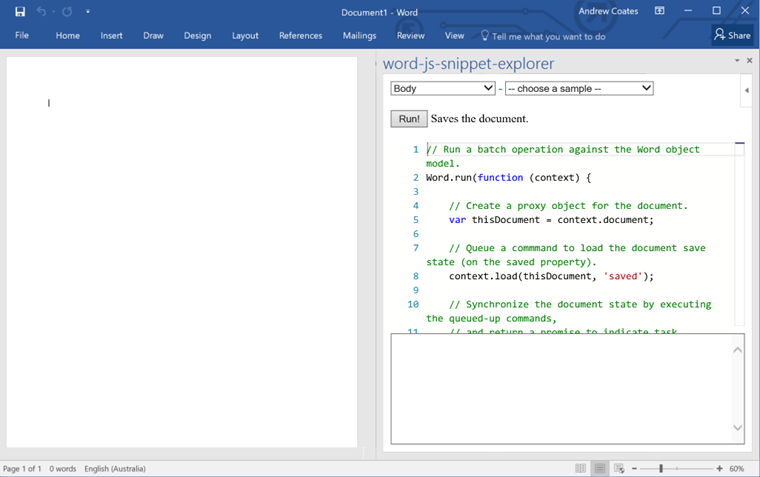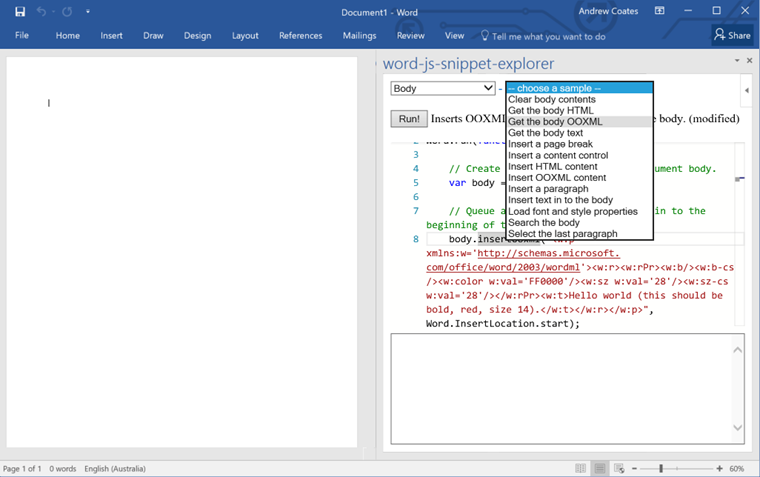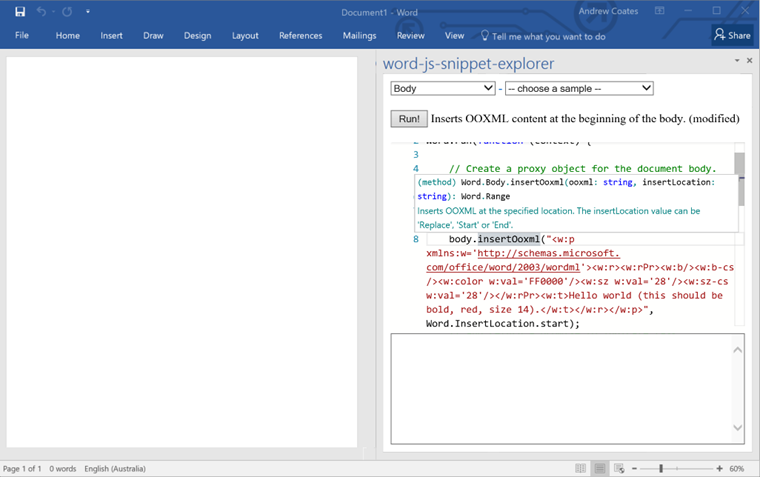OfficeJS Snippet Explorer–Play with the new APIs
At the Microsoft Cloud Roadshow in Sydney this week, I did a session on building Add-ins for Word and Excel. One of the great tools I showed off was the Snippet Explorer, which allows you to experiment with the JavaScript APIs for both Word and Excel from within the client applications themselves.
In screenshot below you can see how easy it is to add some script to be run by choosing a category and then a sample. There are over 80 samples in the Word library, and almost 60 in the Excel library
What’s even better is that the script is fully editable, and the editing surface includes intellisense!
This means you can experiment with the JS interactively and then, when you’ve got it doing what you want, copy the code into your solution.
The best part of all is that this tool is entirely open-source and available on GitHub for you to download and use – we’ve even hosted the source on an azure website so you don’t have to.
All the details are in the GitHub repo: