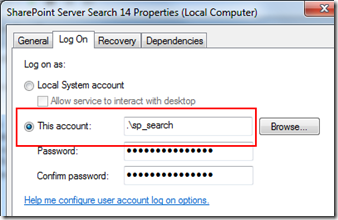Troubleshooting FAST Search 2010: EventID: 2567 - Failed to connect to FASTServer.MyDomain.com:13391 - Failed to initialize session with document engine: Unable to resolve Contentdistributor
When performing a content crawl with a FAST Content SSA it pays to check the event logs on the central administration server for the error 2567 as this usually means that the FAST Content service application has been incorrectly configured to connect to the contentdistributor with the wrong username.
The following fix is assuming that the steps from this article have been followed. You NEED to enable SSL communications otherwise FAST WONT work
The steps to fix the error 2567 are as follows:
1) Check what account the SharePoint Server Search 14 (OSearch14) service is running under:
2) Remember the account setting from Step1 as you will need to use this when you run the following PowerShell script (wrapped for readability):
.\SecureFASTSearchConnector.ps1 –certPath "<path to cert>\FASTSearchCert.pfx"
–ssaName "FAST Content SSA" –username "<DOMAIN>\spSearch"
3) After running the script it will restart the OSearch14 service for you. I would recommend running an IISRESET after that to ensure all cached connections are reset.
4) Now you should be able to run a crawl and the 2567 error should be gone from your event logs and the crawl logs should be showing content being populated into the index.
A few other things to check:
a) Ensure you are using the correct FASTSearchCert.pfx certificate.
b) If the FAST certificate has expired you can generate a new cert using the commands:
net stop FASTSearchMonitoring
net stop FASTSearchService
cd <PATHTOFASTSearch>\installer\scripts
.\ReplaceDefaultCertificate.ps1 -generateNewCertificate $true
net start FASTSearchService
net start FASTSearchMonitoring
**Just don't forget to recopy the new cert to your central admin server and rerun the PowerShell script SecureFASTSearchConnector.ps1 with the correct certificate and correct username.**