All about Rapid…
For those Microsoft Dynamics GP Partners out there, I wanted to give a quick update on the Rapid Implementation Tools that we initially released last year. This toolset actually includes two tools that are designed to help Partners more quickly and easily configure the application (the Rapid Configuration Tool), and migrate data from other systems, namely the Intuit QuickBooks products (the Rapid Migration Tool). Well our development team has been hard at work lately making some improvements to this toolset, and just last week released an update to the Rapid Migration Tool that I think our Partners will find very helpful!
We’ve heard from many of our current customers who migrated from QuickBooks that they seldom used the Account Number feature within QuickBooks (which in some versions is disabled by default), or that they lacked any semblance of structure in the Account Number field. This often means significant changes to the Chart of Accounts format and numbers are required when performing a migration from QuickBooks to Microsoft Dynamics GP. Using the newly released Rapid Migration Tool will enable partners to quickly and easily make those changes during the migration process, allowing you to take advantage of Microsoft Dynamics GP's flexible and powerful structured Chart of Account functionality. 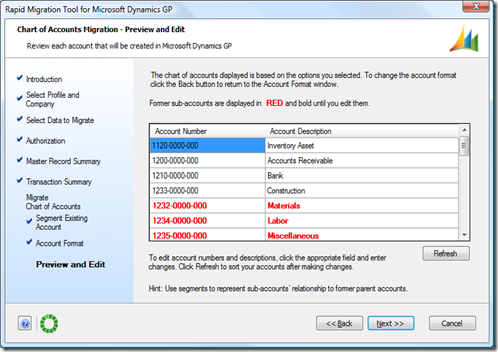
Here is a screenshot of one of the new screens in the tool, demonstrating how you can quickly edit Account Numbers or Descriptions at will. You’ll also note that sub-accounts from QuickBooks are clearly displayed within the user interface, making it easy to identify those accounts most likely to need editing within the new Microsoft Dynamics GP account format you have specified.
This new and improved functionality will greatly enhance our Partners ability to quickly and more easily migrate key information from the QuickBooks products to Microsoft Dynamics GP. You can download the new tool from the Microsoft Download Center today! Please note that if you already have the tool installed, you should uninstall it before loading this updated version.
If you are reading this and happen to be a QuickBooks customer interested in moving to Microsoft Dynamics GP, be sure to check out www.asmartmove.com for more information and to order our “QuickBooks Replacer Kit.” We would love you to become the next customer who has made a “Smart Move” to Microsoft Dynamics GP!
AndyW