Recently, I wrote my first extension for Visual Studio Code: Terminal for Visual Studio Code ✌️
So why I write this extension? 😲
Yes, from VS Code 1.2, it has finally introduced a built-in terminal. However, sometimes when I get a file (maybe a bash, bat or cmd file, or even not a shell file), I want to run part of the scripts immediately. For example, when I view a README file in VS Code and there are some pieces of shell scripts sample in it, I just want to run one or several shell scripts in this README file to see how it works. With this extension, I could select them and run the commands directly. In contrast, without this extension, I need to open a terminal, then copy the shell scripts, then paste them into the terminal, then kick off the run. 😨 It would be much more convenient with this extension.😁 Therefore, I decide to write this extension.
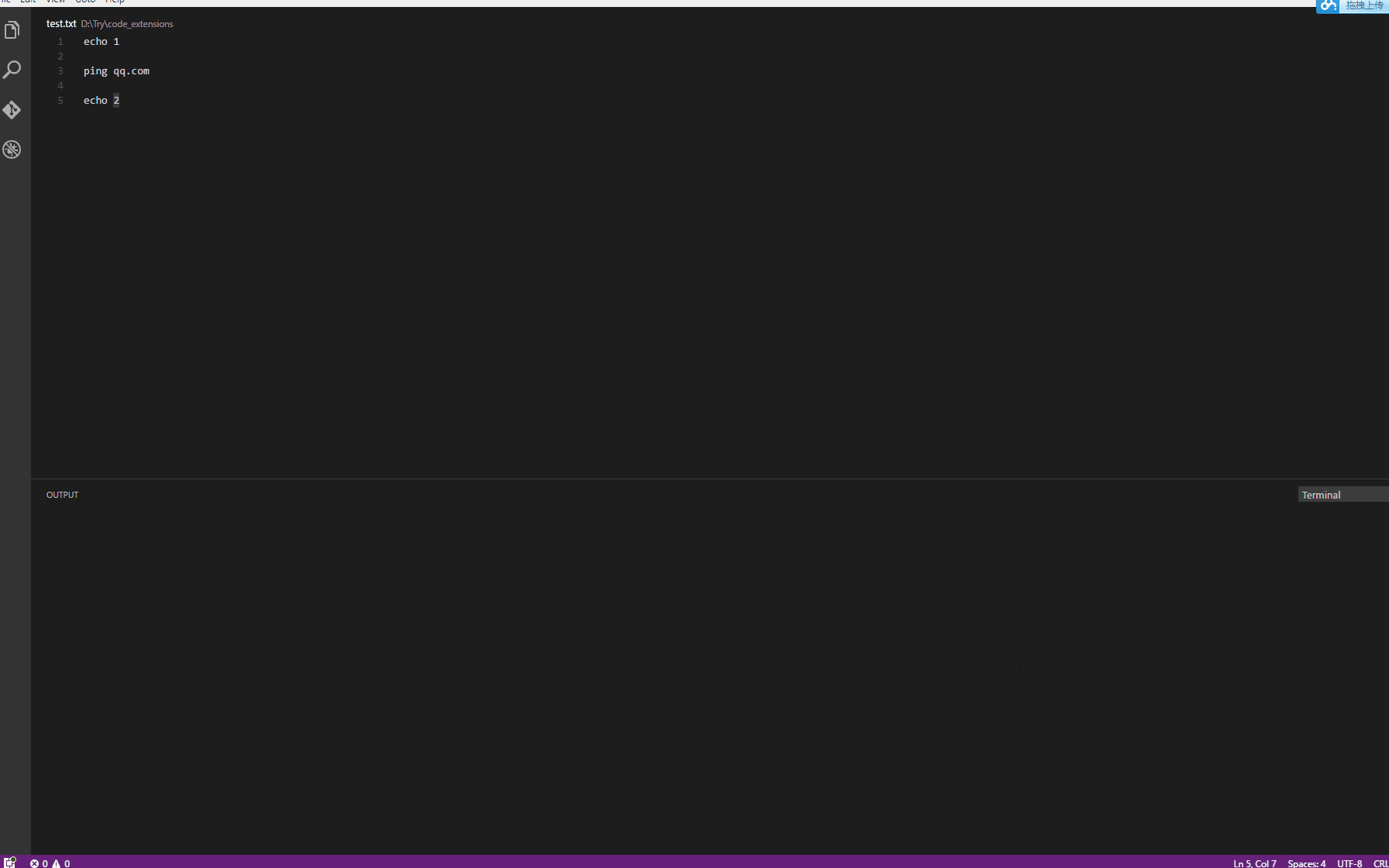
Last but not least 🙂
This is the first time I use this blog though I ‘wrote’ this blog.
This is the first time I write my own blog post though I ‘wrote’ thousands of posts in this MSDN Blog.
This is the first time I write Extension for VS Code though I mainly wrote plugins for WordPress before.
This is the first time I write TypeScript though I have written the best language of the world for one year.
Oh! TypeScript, VSC and VSCE are cool! 😄